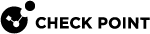Appendix: Regular Expressions
Regular Expression Syntax
This table shows the Check Point implementation of standard regular expression metacharacters.
|
Metacharacter |
Name |
Description |
|---|---|---|
|
\ |
Backslash |
escape metacharacters non-printable characters character types |
|
[ ] |
Square Brackets |
character class definition |
|
( ) |
Parenthesis |
sub-pattern, to use metacharacters on the enclosed string |
|
{min[,max]} |
Curly Brackets |
min/max quantifier {n} - exactly n occurrences {n,m} - from n to m occurrences {n,} - at least n occurrences |
|
. |
Dot |
match any character |
|
? |
Question Mark |
zero or one occurrences (equals {0,1}) |
|
* |
Asterisk |
zero or more occurrences of preceding character |
|
+ |
Plus Sign |
one or more occurrences (equals {1,}) |
|
| |
Vertical Bar |
alternative |
|
^ |
Circumflex |
anchor pattern to beginning of buffer (usually a word) |
|
$ |
Dollar |
anchor pattern to end of buffer (usually a word) |
|
- |
hyphen |
range in character class |
Using Non-Printable Characters
To use non-printable characters in patterns, escape the reserved character set.
|
Character |
Description |
|---|---|
|
\a |
alarm; the BEL character (hex code |
|
\cX |
"control-X", where X is any character |
|
\e |
escape (hex code |
|
\f |
formfeed (hex code |
|
\n |
newline (hex code |
|
\r |
carriage return (hex code |
|
\t |
tab (hex code |
|
\ddd |
character with octal code |
|
\xhh |
character with hex code |
Using Character Types
To specify types of characters in patterns, escape the reserved character.
|
Character |
Description |
|---|---|
|
\d |
any decimal digit [0-9] |
|
\D |
any character that is not a decimal digit |
|
\s |
any whitespace character |
|
\S |
any character that is not whitespace |
|
\w |
any word character (underscore or alphanumeric character) |
|
\W |
any non-word character (not underscore or alphanumeric) |
Disabling QoS Acceleration Support
If you have a QoS![]() Check Point Software Blade on a Security Gateway that provides policy-based traffic bandwidth management to prioritize business-critical traffic and guarantee bandwidth and control latency. policy created for R77 and earlier, you will have to disable QoS acceleration to use other features. See:Acceleration Support for R77 Policies
Check Point Software Blade on a Security Gateway that provides policy-based traffic bandwidth management to prioritize business-critical traffic and guarantee bandwidth and control latency. policy created for R77 and earlier, you will have to disable QoS acceleration to use other features. See:Acceleration Support for R77 Policies
To manually disable QoS acceleration:
-
On the Security Gateway
 Dedicated Check Point server that runs Check Point software to inspect traffic and enforce Security Policies for connected network resources., run:
Dedicated Check Point server that runs Check Point software to inspect traffic and enforce Security Policies for connected network resources., run: cpconfigto turn off SecureXL Check Point product on a Security Gateway that accelerates IPv4 and IPv6 traffic that passes through a Security Gateway. and CoreXL
Check Point product on a Security Gateway that accelerates IPv4 and IPv6 traffic that passes through a Security Gateway. and CoreXL Performance-enhancing technology for Security Gateways on multi-core processing platforms. Multiple Check Point Firewall instances are running in parallel on multiple CPU cores..
Performance-enhancing technology for Security Gateways on multi-core processing platforms. Multiple Check Point Firewall instances are running in parallel on multiple CPU cores.. -
Reboot the Security Gateway.
-
After reboot, run:
cpprod_util CPPROD_SetValue FG1 FgWithAcceleration 1 0 1
To manually enable QoS acceleration:
-
On the Security Gateway, run:
cpprod_util CPPROD_SetValue FG1 FgWithAcceleration 1 1 1 -
Use
cpconfigto turn on SecureXL/CoreXL. -
Reboot the Security Gateway.