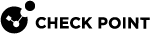Configuring the Minimal Number of Required Subordinate Interfaces for Bond Load Sharing
|
|
Important - In a Cluster |
Description
ClusterXL![]() Cluster of Check Point Security Gateways that work together in a redundant configuration. The ClusterXL both handles the traffic and performs State Synchronization. These Check Point Security Gateways are installed on Gaia OS: (1) ClusterXL supports up to 5 Cluster Members, (2) VRRP Cluster supports up to 2 Cluster Members, (3) VSX VSLS cluster supports up to 13 Cluster Members. Note: In ClusterXL Load Sharing mode, configuring more than 4 Cluster Members significantly decreases the cluster performance due to amount of Delta Sync traffic. considers a bond in Load Sharing
Cluster of Check Point Security Gateways that work together in a redundant configuration. The ClusterXL both handles the traffic and performs State Synchronization. These Check Point Security Gateways are installed on Gaia OS: (1) ClusterXL supports up to 5 Cluster Members, (2) VRRP Cluster supports up to 2 Cluster Members, (3) VSX VSLS cluster supports up to 13 Cluster Members. Note: In ClusterXL Load Sharing mode, configuring more than 4 Cluster Members significantly decreases the cluster performance due to amount of Delta Sync traffic. considers a bond in Load Sharing![]() A redundant cluster mode, where all Cluster Members process all incoming traffic in parallel. For more information, see "Load Sharing Multicast Mode" and "Load Sharing Unicast Mode". Synonyms: Active/Active, Load Balancing mode. Acronym: LS. mode to be in the "down
A redundant cluster mode, where all Cluster Members process all incoming traffic in parallel. For more information, see "Load Sharing Multicast Mode" and "Load Sharing Unicast Mode". Synonyms: Active/Active, Load Balancing mode. Acronym: LS. mode to be in the "down![]() State of a Cluster Member during a failure when one of the Critical Devices reports its state as "problem": In ClusterXL, applies to the state of the Security Gateway component; in 3rd-party / OPSEC cluster, applies to the state of the State Synchronization mechanism. A Cluster Member in this state does not process any traffic passing through cluster." state when fewer than a minimal number of required subordinate interfaces stay in the "up" state.
State of a Cluster Member during a failure when one of the Critical Devices reports its state as "problem": In ClusterXL, applies to the state of the Security Gateway component; in 3rd-party / OPSEC cluster, applies to the state of the State Synchronization mechanism. A Cluster Member in this state does not process any traffic passing through cluster." state when fewer than a minimal number of required subordinate interfaces stay in the "up" state.
By default, the minimal number of required subordinate interfaces, which must stay in the "up" state in a bond of n subordinate interfaces is n-1.
If one more subordinate interface fails (when n-2 subordinate interfaces stay in the "up" state), ClusterXL considers the bond interface to be in the "down" state, even if the bond contains more than two subordinate interfaces.
If a smaller number of subordinate interfaces can pass the expected traffic, you can configure explicitly the minimal number of required subordinate interfaces.
Divide your maximal expected traffic speed by the speed of your subordinate interfaces and round up the result to find an applicable minimal number of required subordinate interfaces.
|
|
Notes:
|
In addition, see Viewing Bond Interfaces.
Syntax to add the minimal number of required subordinate interfaces for a specific Bond interface
|
Shell |
Command |
|---|---|
|
N / A |
|
|
Expert mode |
|
Syntax to remove the configured minimal number of required subordinate interfaces for a specific Bond interface
|
Shell |
Command |
|---|---|
|
N / A |
|
|
Expert mode |
|
Syntax to see the current configuration of the minimal number of required subordinate interfaces
|
Shell |
Command |
|---|---|
|
Gaia Clish |
N / A |
|
Expert mode |
|
Procedure
|
Step |
Instructions |
||
|---|---|---|---|
|
1 |
Connect to the command line on each Cluster Member |
||
|
2 |
Log in to the Expert mode. |
||
|
3 |
Add or remove the minimal number of required subordinate interfaces for a specific Bond interface:
|
||
|
4 |
Examine the configuration:
|
||
|
5 |
In SmartConsole |
Example
[Expert@Member1:0]# cat $FWDIR/conf/cpha_bond_ls_config.conf # ... (truncated for brevity) ... # Example: # bond0 2 [Expert@Member1:0]# [Expert@Member1:0]# cphaconf bond_ls set bond1 2 Set operation succeeded [Expert@Member1:0]# cat $FWDIR/conf/cpha_bond_ls_config.conf # ... (truncated for brevity) ... # Example: # bond0 2 bond1 2 [Expert@Member1:0]# [Expert@Member1:0]# cphaconf bond_ls remove bond1 Remove operation succeeded [Expert@Member1:0]# [Expert@Member1:0]# cat $FWDIR/conf/cpha_bond_ls_config.conf # ... (truncated for brevity) ... # Example: # bond0 2 [Expert@Member1:0]# |