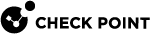CloudGuard Controller for Kubernetes
Adding Kubernetes to CloudGuard Controller
Check Point CloudGuard Controller![]() Provisions SDDC services as Virtual Data Centers that provide virtualized computer networking, storage, and security. now protects North-South inspection for increased Kubernetes
Provisions SDDC services as Virtual Data Centers that provide virtualized computer networking, storage, and security. now protects North-South inspection for increased Kubernetes![]() Kubernetes is a portable, extensible, open-source platform for managing containerized workloads and services that facilitates both declarative configuration and automation. security.
Kubernetes is a portable, extensible, open-source platform for managing containerized workloads and services that facilitates both declarative configuration and automation. security.
The new Container security component is available in native Kubernetes and managed Kubernetes services such as Azure Kubernetes Service (AKS), Amazon EKS, Google Kubernetes Engine, and others.
Prerequisite
-
Kubernetes version 1.12 and above
Note - Island Mode (NATed IP address for Nodes) is not supported.
Connecting to a Kubernetes Server
-
 Configure the settings in Kubernetes
Configure the settings in Kubernetes
-
Create a service account for CloudGuard Controller that includes access to: endpoints, pods, services, and nodes.
Example:
Run these "
kubectl create" commands in the order listed below:kubectl create serviceaccount cloudguard-controllerkubectl create clusterrole endpoint-reader --verb=get,list --resource=endpointskubectl create clusterrolebinding allow-cloudguard-access-endpoints --clusterrole=endpoint-reader --serviceaccount=default:cloudguard-controllerkubectl create clusterrole pod-reader --verb=get,list --resource=podskubectl create clusterrolebinding allow-cloudguard-access-pods --clusterrole=pod-reader --serviceaccount=default:cloudguard-controllerkubectl create clusterrole service-reader --verb=get,list --resource=serviceskubectl create clusterrolebinding allow-cloudguard-access-services --clusterrole=service-reader --serviceaccount=default:cloudguard-controllerkubectl create clusterrole node-reader --verb=get,list --resource=nodeskubectl create clusterrolebinding allow-cloudguard-access-nodes --clusterrole=node-reader --serviceaccount=default:cloudguard-controller -
Get the Kubernetes URL:
kubectl cluster-info -
It is necessary to have a service account token for the connection. Refer to the Kubernetes documentation for your version. For example:
-
For Kubernetes version 1.24 and higher, generate and export a token for the service account to a file. The token you create must not expire. If the token expires, the Data Center
 Virtual centralized repository, or a group of physical networked hosts, Virtual Machines, and datastores. They are collected in a group for secured remote storage, management, and distribution of data. loses connectivity. To create a token that does not expire:
Virtual centralized repository, or a group of physical networked hosts, Virtual Machines, and datastores. They are collected in a group for secured remote storage, management, and distribution of data. loses connectivity. To create a token that does not expire:kubectl apply -f - <<EOFapiVersion: v1kind: Secretmetadata:name: cloudguard-controller-secretannotations:kubernetes.io/service-account.name: cloudguard-controllertype: kubernetes.io/service-account-tokenEOFkubectl create token cloudguard-controller > token_fileNote: To add the data center in SmartConsole
 Check Point GUI application used to manage a Check Point environment - configure Security Policies, configure devices, monitor products and events, install updates, and so on., the token must be Base64 decoded.
Check Point GUI application used to manage a Check Point environment - configure Security Policies, configure devices, monitor products and events, install updates, and so on., the token must be Base64 decoded. -
For Kubernetes version 1.23 and lower, export the service account token to a Base64 encoded file.
kubectl get secret $(kubectl get serviceaccount cloudguard-controller -o jsonpath="{.secrets[0].name}") -o jsonpath="{.data.token}" | base64 --decode -w 0 > token_file
-
-
-
 Configure the settings in SmartConsole
Configure the settings in SmartConsole
-
In SmartConsole, create a new Data Center object in one of these ways:
-
In the top left corner, click Objects menu > More object types > Server > Data Center > Kubernetes.
-
In the top right corner, click Objects Pane > New > More > Server > Data Center > Kubernetes.
-
-
Enter a name for the Data Center object.
-
Enter the Kubernetes URL (from Step 1-b).
-
Import the service account token file (from Step 1-c).
-
Import CA certificate: connect to your Kubernetes Data Center and access kube/config. In the config, copy the *certificate-authority-data* of the relevant Data Center into a .txt file and use it as the CA certificate.

Note - The CA Certificate needs to be double Base64 encoded (encoded once more on top of how you receive it from Kubernetes).
-
Click Test Connections and make sure that the connection works.
-
Click OK.
-
Publish the SmartConsole session.
-
Install the Access Control policy on the Security Gateway
 Dedicated Check Point server that runs Check Point software to inspect traffic and enforce Security Policies for connected network resources. object.
Dedicated Check Point server that runs Check Point software to inspect traffic and enforce Security Policies for connected network resources. object.
-
Kubernetes Imported Objects
|
Object |
Description |
||
|---|---|---|---|
|
Namespace |
Group of resources in a single cluster |
||
|
Node |
A virtual or physical machine, depending on the Cluster. |
||
|
Pod |
The smallest deployable units of computing that you can create and manage in Kubernetes. A group of one or more containers, with shared storage and network resources, and a specification for how to run the containers. |
||
|
Service |
A method for exposing a network application that runs as one or more Pods in your Cluster. |
||
|
Labels |
Key-value pairs attached to Services and Nodes within a Kubernetes cluster. |
||
|
Service Endpoint |
Each Service object defines a logical set of endpoints (usually, these endpoints are Pods) along with a policy about how to make those pods accessible. |
||
|
Tags |
Keys and Values attached to the Object.
|
Connecting to a Kubernetes Data Center Server with Management API
Go to Management API Reference > Click on see arguments per Data Center Server type and select Kubernetes.
|
|
Notes:
|