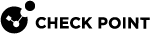comp_init_policy
|
|
Important - This section does not apply to Scalable Platforms (Maestro and Chassis). |
Description
Generates, loads, or removes the Initial Policy on a Security Gateway![]() Dedicated Check Point server that runs Check Point software to inspect traffic and enforce Security Policies for connected network resources., or a Cluster Member
Dedicated Check Point server that runs Check Point software to inspect traffic and enforce Security Policies for connected network resources., or a Cluster Member![]() Security Gateway that is part of a cluster..
Security Gateway that is part of a cluster..
Until the Security Gateway or cluster![]() Two or more Security Gateways that work together in a redundant configuration - High Availability, or Load Sharing. administrator installs the user-defined Security Policy
Two or more Security Gateways that work together in a redundant configuration - High Availability, or Load Sharing. administrator installs the user-defined Security Policy![]() Collection of rules that control network traffic and enforce organization guidelines for data protection and access to resources with packet inspection. on the Security Gateway or Cluster Members for the first time, security is enforced by an Initial Policy.
Collection of rules that control network traffic and enforce organization guidelines for data protection and access to resources with packet inspection. on the Security Gateway or Cluster Members for the first time, security is enforced by an Initial Policy.
The Initial Policy operates by adding Check Point "implied rules" to the Default Filter to allow internal Check Point communication between the Management Server![]() Check Point Single-Domain Security Management Server or a Multi-Domain Security Management Server. and the Security Gateway / Cluster Member.
Check Point Single-Domain Security Management Server or a Multi-Domain Security Management Server. and the Security Gateway / Cluster Member.
The Initial Policy also protects a Security Gateway or Cluster Members in these cases:
-
During Check Point product upgrades.
-
When a SIC
 Secure Internal Communication. The Check Point proprietary mechanism with which Check Point computers that run Check Point software authenticate each other over SSL, for secure communication. This authentication is based on the certificates issued by the ICA on a Check Point Management Server. certificate is reset on the Security Gateway or Cluster Member.
Secure Internal Communication. The Check Point proprietary mechanism with which Check Point computers that run Check Point software authenticate each other over SSL, for secure communication. This authentication is based on the certificates issued by the ICA on a Check Point Management Server. certificate is reset on the Security Gateway or Cluster Member. -
When Check Point product license expires.
The Security Gateway enforces the Initial until an administrator installs a user-defined policy. In subsequent boots, the Security Gateway loads the user-defined policy immediately after the Default Filter.
|
|
Important - In a Cluster, you must configure all the Cluster Members in the same way. |
|
|
Notes:
|
Syntax
|
|
|
|
Parameters
|
Parameter |
Description |
|---|---|
|
No Parameters |
The command runs with the last used parameter. |
|
|
Performs these steps:
|
|
|
Performs these steps:
You can use this parameter, if there is no Initial Policy generated yet. If Initial Policy was already generated, make sure that after removing the Initial Policy, you delete the This parameter generates the Initial Policy and ensures that Security Gateway loads it the next time it fetches a policy (at " The " If you run one of these pairs of the commands, the original policy is still loaded:
|
Example
Unloading the user-defined policy
If the installed Access Control Policy prevents administrator access to the Security Gateway or drops traffic incorrectly, you need to uninstall the current user-defined policy and install the updated policy from the Management Server.
Follow these steps to keep your Security Gateway and your networks protected when you uninstall the user-defined policy:
-
Connect to the problematic Security Gateway / each Cluster Member through the console port.

Warning - If you connect over SSH, the "Initial Policy" blocks your connection.
-
Log in to the Expert mode.
-
Back up the current user-defined policy files:
cd $FWDIR/state/local/tar cvf /var/log/FW1_Policy_Bkp.tar FW1 -
Remove the current user-defined policy files:
rm $FWDIR/state/local/FW1/* -
Generate the default Check Point policy called "
InitialPolicy":comp_init_policy -
Load the "Initial Policy":
fw fetch local -
Make sure the "Initial Policy" is loaded:
cpstat -f policy fw | head -n 3 -
In SmartConsole
 Check Point GUI application used to manage a Check Point environment - configure Security Policies, configure devices, monitor products and events, install updates, and so on., make the required changes and install the Access Control policy on the Security Gateway / Cluster.
Check Point GUI application used to manage a Check Point environment - configure Security Policies, configure devices, monitor products and events, install updates, and so on., make the required changes and install the Access Control policy on the Security Gateway / Cluster.