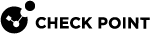fwboot bootconf
Description
Configures boot security options.
|
|
Notes:
|
Syntax to show the current boot security options
|
|
Syntax to configure the boot security options
|
|
Parameters
|
Parameter |
Description |
||||
|---|---|---|---|---|---|
|
No Parameters |
Shows the built-in help with available parameters. |
||||
|
|
Shows if the CoreXL
|
||||
|
|
Shows the number of overriding CPU cores. The SMT (HyperThreading) feature (sk93000) uses this configuration to set the number of CPU cores after reboot.
|
||||
|
|
Shows the configured path and the name of the Default Filter policy file (default is
|
||||
|
|
Shows if the IP Forwarding
|
||||
|
|
Shows if the IPv6 support is enabled or disabled:
|
||||
|
|
Shows the configured number of IPv4 CoreXL Firewall instances.
|
||||
|
|
Shows the configured number of IPv6 CoreXL Firewall instances.
|
||||
|
|
Enables or disables CoreXL:
|
||||
|
|
Configures the number of overriding CPU cores. The SMT (HyperThreading) feature (sk93000) uses this configuration to set the number of CPU cores after reboot.
|
||||
|
|
Configures the path and the name of the Default Filter policy file (default is
|
||||
|
|
Configures the IP forwarding during boot:
|
||||
|
|
Enables or disables the IPv6 Support:
|
||||
|
|
Configures the number of IPv4 CoreXL Firewall instances.
|
||||
|
|
Configures the number of IPv6 CoreXL Firewall instances.
|