Table
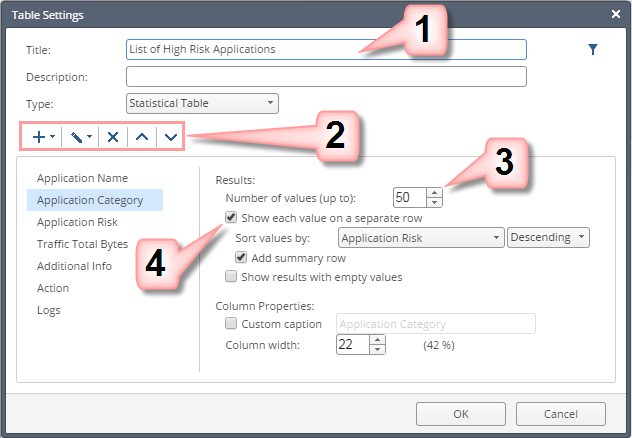
- Enter a title.
- Manage columns: add, edit, remove, and change the order.
- Select a column on the left and define its settings:
- Enter the number of top values to show.
- Select how values are sorted.
- Select this option to group results with the same value in one row.


