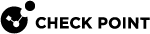Installation Methods
CPUSE![]() Check Point Upgrade Service Engine for Gaia Operating System. With CPUSE, you can automatically update Check Point products for the Gaia OS, and the Gaia OS itself. is the recommended installation and upgrade method supported for this release. To learn more about CPUSE, see sk92449.
Check Point Upgrade Service Engine for Gaia Operating System. With CPUSE, you can automatically update Check Point products for the Gaia OS, and the Gaia OS itself. is the recommended installation and upgrade method supported for this release. To learn more about CPUSE, see sk92449.
R80.40 Security Management Server![]() Dedicated Check Point server that runs Check Point software to manage the objects and policies in a Check Point environment within a single management Domain. Synonym: Single-Domain Security Management Server. and Multi-Domain Server
Dedicated Check Point server that runs Check Point software to manage the objects and policies in a Check Point environment within a single management Domain. Synonym: Single-Domain Security Management Server. and Multi-Domain Server![]() Dedicated Check Point server that runs Check Point software to host virtual Security Management Servers called Domain Management Servers. Synonym: Multi-Domain Security Management Server. Acronym: MDS. supports Linux 3.10 kernel and the
Dedicated Check Point server that runs Check Point software to host virtual Security Management Servers called Domain Management Servers. Synonym: Multi-Domain Security Management Server. Acronym: MDS. supports Linux 3.10 kernel and the xfs file system providing support for improved system capabilities and performance, such as an enlarged system storage, improved I/O operations, better debugging tools and more.
When you perform a Clean Install, or Advanced Upgrade to R80.40 from versions prior to R80.20, it uses the xfs file system.
After an in-place upgrade (using CPUSE), the file system remains ext3 except for Smart-1 525, 5050, 5150 appliances, which use the xfs file system.
Use the below methods to upgrade your Check Point environment to R80.40.
Upgrade Paths
Upgrade to R80.40 is available only from these versions:
|
From Version |
Security Gateways and VSX |
Management Servers and Multi-Domain Servers |
Standalone |
|---|---|---|---|
|
R80.20 kernel 2.6, R80.20 kernel 3.10, R80.30 kernel 2.6, R80.30 kernel 3.10 |
|
|
|
|
R80.20.M1, R80.20.M2 |
Not applicable |
|
Not applicable |
|
R80.10 |
|
|
|
|
R80 |
Not applicable |
|
|
|
EP6.0, EP6.1, EP6.2, R77.30.01, R77.30.02, R77.30.03, R77.30 EP6.5 |
Not applicable |
(does not apply to Multi-Domain Servers) |
|
|
R77, R77.10, R77.20, R77.30 |
|
|
|
|
R76 |
|
|
|
|
R75.x |
Requires a 2-step upgrade path: 1) R75.x R77.30(*) 2) R77.30 R80.40 |
Requires a 2-step upgrade path: 1) R75.x R77.30(*) 2) R77.30 R80.40 |
Requires a 2-step upgrade path: 1) R75.x R77.30(*) 2) R77.30 R80.40 |
(*) See the R77 versions Installation and Upgrade Guide for Gaia Platforms.
Upgrade Methods
Use these methods to upgrade your Check Point environment to R80.40:
|
|
Notes:
|