Management Server Migration Tool and Upgrade Tools
|
|
Important:
|
These Upgrade Tools:
-
Make sure it is possible to upgrade the current management database without issues.
-
Generate an upgrade report with the list of detected issues that can fail the upgrade.
The upgrade report shows these messages:
|
Message Category |
Instructions |
|---|---|
|
Action items before the upgrade |
Errors you must repair before the upgrade. Warnings of issues for you to decide whether to fix before upgrade. An example of an error you must fix before the upgrade is an invalid policy name. |
|
Action items after the upgrade |
Errors and warnings that you must fix after the upgrade. |
|
Information messages |
Items to be aware of. For example, an object type is not supported in the higher version, but is in your database and it is converted during the upgrade. |
The most important files in the Management Server Migration Tool and Upgrade Tools packages:
|
Package |
Instructions |
||
|---|---|---|---|
|
|
Exports and imports the management database and applicable Check Point configuration. For details, see the R80.40 CLI Reference Guide - Chapter Security Management Server Commands:
|
||
|
|
Contains configuration settings for Advanced Upgrade / Database Migration. |
||
|
|
Runs the IPS database upgrade. |
||
|
|
Analyzes compatibility of the currently installed configuration with the version, to which you upgrade. It gives a report on the actions to take before and after the upgrade.
|
||
|
|
Runs at the end of
|
Using the Pre-Upgrade Verifier
|
|
Best Practice - Always run the Pre-Upgrade Verifier (PUV) on the source server before the upgrade. |
The Pre-Upgrade Verifier:
-
Analyzes compatibility of the currently installed configuration with the version, to which you upgrade. It gives a report on the actions to take before and after the upgrade.
-
Can only analyze a management database that is intended for upgrade to a different major version (for example, from R80.20 to R80.40).
-
Runs automatically during the upgrade process. You can also run it manually.
Run this command and use the applicable syntax based on the instructions on the screen:
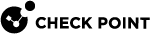


 >
>