


In This Section: |
The Check Point registry, at $CPDIR/registry/HKLM_registry.data$CPDIR
This section is an overview of the new management architecture introduced in R80, as shown in this diagram:
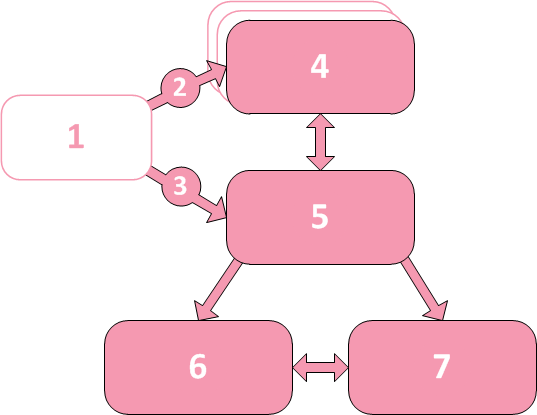
These are the principal processes and components:
Item |
Description |
|---|---|
1 |
R80.30 SmartConsole application |
2 |
CPMI - Legacy Check Point Management Interface |
3 |
Web Services - Handles communication with the new CPM process |
4 |
FWM - Legacy management server process |
5 |
CPM - R80.30 main management server process |
6 |
PostgreSQL - Relational database system that contains the Rule Base, management objects and configuration settings |
7 |
Solr - Query and search platform |
Communication between the SmartConsole application (1) and the CPM (5) process uses Web Services (3). CPM communicates directly with the PostgreSQL (7) database to update tables or records. CPM can also use a use Solr (6) to run a query to get information or locate records in the PostgreSQL database.
SmartConsole uses the CPMI (2) protocol to communicate with the legacy FWM (4) process. This is necessary for backward compatibility with pre-R80 Security Gateways. In this case, CPM and FWM communicate directly with each other.
In a Multi-Domain Management environment, only one CPM, PostgreSQL, and Solr instance is necessary to handle transactions with all Domain Management Servers. In the backward compatibility mode, there is one FWM instance for each Domain Management Server.
Note - Because many of the processes are shared between the MDS and all the Domains, it is not possible to stop or start a Domain server independently of all the other Domains. It is only possible to stop per Domain processes, like FWM, for specific Domains.
CPM is the Check Point main management server process for this release. It is a multi-threaded, Java process that uses Web services to expose its functionality and to efficiently handle many, concurrent requests.
In $MDS_TEMPLATE/log <>.elgIn $MDS_TEMPLATE/cpm-serverPostgreSQL is the relational database manager that handles all data of the Multi-Domain Management and the single Domains Management, and configuration parameters. It also manages a connection pool to support concurrent connections, where each connection is a different process. The pool size is between 10 to 50 concurrent connections.
$CPDIR/database/postgresqlPGDIR$MDS_TEMPLATE/log/postrges.elgSolr is the enterprise search platform that handles the state-of-the-art search capabilities in SmartConsole. When a user searches for data in SmartConsole, Solr handles the request and gets the data from the PostgreSQL tables. Solr stores some partial data in a cache for better search performance.
$FWDIR/solrEach Multi-Domain Server Level process has one instance on every Multi-Domain Server/Multi-Domain Log Server machine, when it is running. These processes run on the Multi-Domain Server.
Process |
Description |
|---|---|
|
SVN Foundation infrastructure process |
|
The Certificate Authority management process |
|
Audit Log server process |
|
Legacy Check Point management server main process (R77.x and earlier) |
For proper operation of the Multi-Domain Server, these processes must run together with CPMpostressolrcpcacpca
Each one of these processes runs a different instance for each Domain Management Server:
Process |
Description |
|---|---|
|
SVN Foundation infrastructure process |
|
The Certificate Authority manager process (Domain Servers only) |
|
Log server process |
|
Legacy Check Point management server main process (R77.x and earlier) |
|
Status collection of SmartLSM Security Gateways |
|
Manages communication with UTM-1 Edge Security Gateways |
For proper operation of the Domain Management Server, cpcafwd fwm cpca
The script for the automatic start of Multi-Domain Server processes upon boot is at /etc/init.dfirewall1/etc/rc3.dS95firewall1
Different Multi-Domain Server processes require standard environment variables that:
Additionally, specific environment variables control certain parameters of different functions of Multi-Domain Server.
Multi-Domain Server installation contains shell scripts for C-Shell and for Bourne Shell, which define the necessary environment variables:
/opt/CPshrd-R80.30/tmp/.CPprofile.csh/opt/CPshrd-R80.30/tmp/.CPprofile.shSourcing these files (or in other words, using "source.
Variable |
Description |
|---|---|
|
Location of Check Point Security Gateway binary/configuration/library files
|
|
Location of the PostgreSQL database - |
|
Location of log files and JARs |
|
Location of Check Point SVN Foundation binary/configuration/library files that point to different directories in Multi-Domain Server and Domain Management Server environments |
|
Location of the Multi-Domain Server installation ( |
|
Points to the location of SmartUpdate packages |