


A report has multiple pages, and applies to the time that the report is generated. There are several predefined reports, and you can create new reports. A report gives more details than a view. Reports can be customized, filtered, generated and scheduled. You cannot drill down into a report.
In the Logs & Monitor view, clicking the (+) tab opens a catalog of all views and reports, predefined and customized. To open a report, double-click the report or select the desired report and click Open from the action bar.
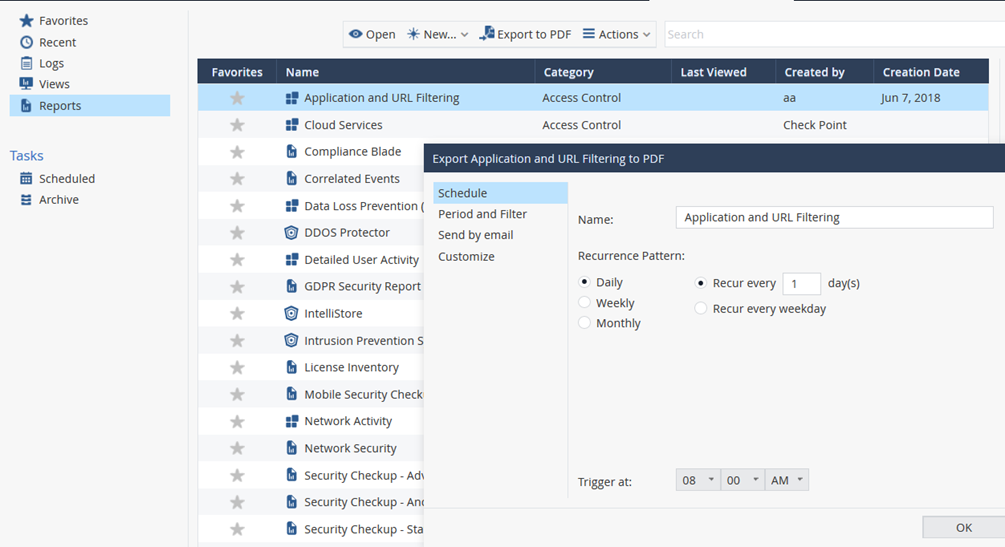
A report is divided onto pages, usually, one view on one page. Editing a report is done per page, in the same way as you edit a view. You can customize and generate a report, and specify the report time period, the same way you did for views. In the query search bar, you can define custom queries using the GUI tools or manually enter a query.