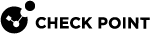Monitoring Security Groups over SNMP
You can use SNMP to monitor different aspects of the Security Group, including:
-
Software versions
-
Hardware status
-
Key performance indicators
-
High Availability status
Enabling SNMP Monitoring of Security Groups
|
Step |
Instructions |
|
|---|---|---|
|
1 |
Upload these Check Point MIB files from
|
|
|
2 |
Connect to the command line on the Security Group. |
|
|
3 |
Log in to Gaia Clish. |
|
|
4 |
Go to Gaia gClish: enter |
|
|
5 |
Enable the Gaia SNMP Agent:
|
Supported SNMP OIDs for Security Groups
Only this branches is supported:
|
Branch |
OID |
|
|---|---|---|
|
|
Numerical |
|
|
Full Text |
|
|
Supported SNMP Trap OIDs for Security Groups
Only this SNMP Trap is supported:
|
Branch |
OID |
|
|---|---|---|
|
|
Numerical |
|
|
Full Text |
|
|
|
|
Notes:
|
SNMP Monitoring of Security Groups in VSX Mode
For more information, see the:
Common SNMP OIDs for Security Groups
This table shows frequently used SNMP OIDs that are applicable to Security Groups:
|
Name |
Type |
Numerical OID |
Comments |
|---|---|---|---|
|
System Throughput |
String |
IPv4: IPv6: |
|
|
System Connection Rate (connections per second) |
String |
IPv4: IPv6: |
|
|
System Packet Rate (packet per second) |
String |
IPv4: IPv6: |
|
|
System Concurrent Connections |
String |
IPv4: IPv6: |
|
|
System Accelerated Connections Per Second |
String |
IPv4: IPv6: |
|
|
System non-accelerated Connections Per Second |
String |
IPv4: IPv6: |
|
|
System Accelerated Concurrent Connections |
String |
IPv4: IPv6: |
|
|
System Non-accelerated Concurrent Connections |
String |
IPv4: IPv6: |
|
|
System CPU load - average |
String |
IPv4: IPv6: |
|
|
System Acceleration CPU load - average |
String |
IPv4: IPv6: |
|
|
System FW instances load - average |
String |
IPv4: IPv6: |
|
|
System VPN Throughput |
String |
IPv4: IPv6: |
|
|
System Path distribution (fast, medium, slow, drops) |
Table |
IPv4: IPv6: |
Path distribution of:
|
|
Per-Security Group Member counters |
Table |
IPv4: IPv6: |
Counters of:
|
|
Performance peaks |
Table |
IPv4: IPv6: |
|
|
Resources on every Security Group Member |
Table |
1.3.6.1.4.1.2620.1.48.23 |
Memory and Hard Disk utilization |
|
CPU Utilization on every Security Group Member |
Table |
1.3.6.1.4.1.2620.1.48.29 |
|