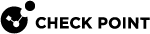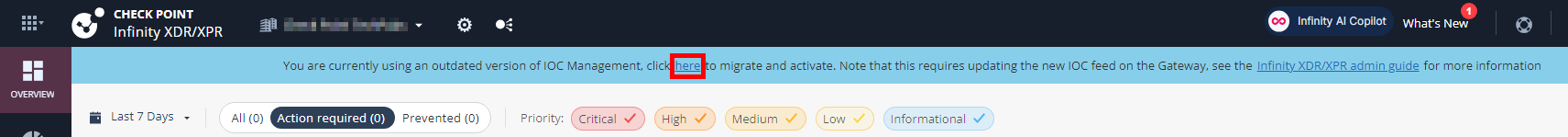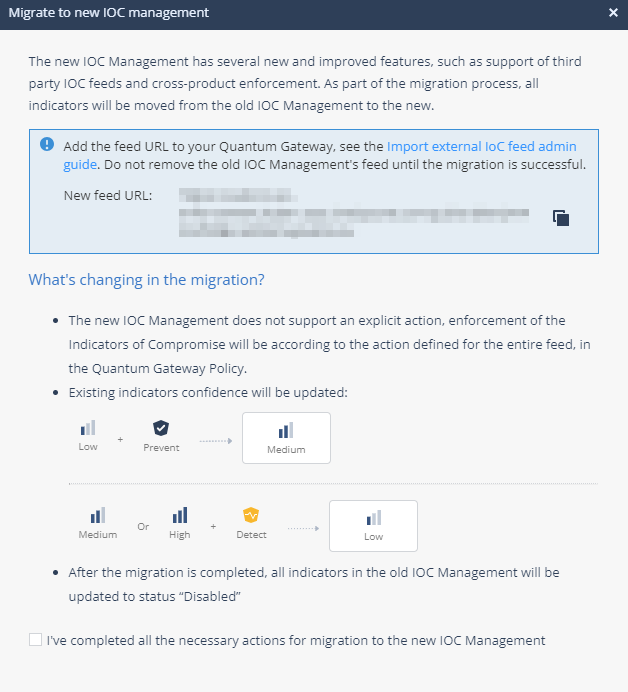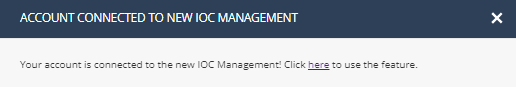Migrating to the New IoC Management
Prerequisite
You must have Admin role in Global Roles or Specific Service Roles.
Changes to IoCs During Migration
-
In the new IoC Management, enforcement of the IoC depends only on the Threat Prevention policy protection mode set in the related product. For more information, see New IoC Management.
-
The legacy IoC Management is disabled.
Procedure
To migrate to the New IoC Management:
-
On the Overview page, click the link in the banner at the top.
The Migrate to New IoC Management pop-up window appears.
-
If you are using the Check Point Security Gateway
 Dedicated Check Point server that runs Check Point software to inspect traffic and enforce Security Policies for connected network resources. as an enforcer, then click
Dedicated Check Point server that runs Check Point software to inspect traffic and enforce Security Policies for connected network resources. as an enforcer, then click  to copy the New Feed URL and add it as an IoC feed in the SmartConsole
to copy the New Feed URL and add it as an IoC feed in the SmartConsole Check Point GUI application used to manage a Check Point environment - configure Security Policies, configure devices, monitor products and events, install updates, and so on.. For more information, see Importing External Custom Intelligence Feeds in SmartConsole.
Check Point GUI application used to manage a Check Point environment - configure Security Policies, configure devices, monitor products and events, install updates, and so on.. For more information, see Importing External Custom Intelligence Feeds in SmartConsole. -
Select the I've completed all the necessary actions for migration to the new IoC Management checkbox.
-
Click Start Migration.
To view the progress of the migration, go to Settings > Audit logs.
After the migration is successful, a confirmation message appears, and the legacy IoC Management and its IoCs are disabled.
Now, your Infinity Portal tenant is configured to use the new IoC Management.
-
If you are using the Check Point Security Gateway and if you have performed step 2, then remove the old feed URLs.