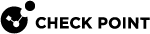Licensing the Product
Infinity XDR![]() Extended Detection & Response/XPR
Extended Detection & Response/XPR![]() Extended Prevention & Response licenses include:
Extended Prevention & Response licenses include:
-
Infinity Playblocks (All playbooks included)
-
Infinity Events
-
Infinity AI Copilot
-
Infinity IoC Management
Licensing Options
Infinity XDR/XPR offers flexible licensing options:
-
Full XDR/XPR – All integrations included.
-
Infinity EDR – XDR/XPR for Harmony Endpoint (Harmony Elite).
-
Managed XDR – XDR/XPR bundled with Infinity Global Services (IGS).
Data Retention
-
Standard - 90 days
-
Optional upgrades - 6 months or 1 year
Getting Started with Licensing
Start a Free Trial
New accounts are eligible for a 30-day trial. During this period, you can connect your security solutions and evaluate the platform’s capabilities.
To purchase a license:
-
Contact your Check Point representative or partner.
-
For technical assistance, contact Infinity XDR/XPR sales team.
Activating a License
To activate a license:
-
Log in to the Infinity Portal.
-
Click the Global Settings icon next to the tenant's name.
-
Click Services & Contracts.

-
From the top-right, click Associated Accounts/Manage Accounts.
The Managed Accounts window appears.
-
Click Attach Account.
The Attach Account window appears.
-
Enter your User Center account credentials.
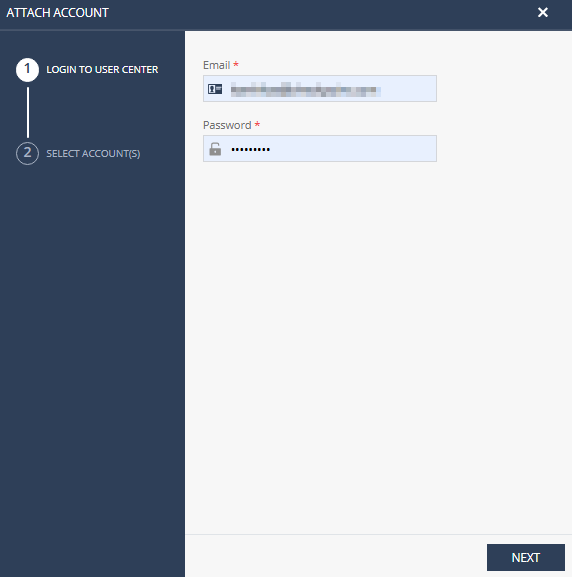
-
Click Next.
-
Select the license to apply.
-
Click Finish.
Once the process is complete, the license is displayed in the Services & Contracts page. For more information, see sk182949.
|
|
Notes:
|
License Expiration Policy
-
After the license expires, Infinity XDR/XPR stops generating new security incidents.
-
After a 60-day grace period, access to the application will be disabled.
-
For license extensions or support, contact your partner or Check Point representative.
-
For technical assistance, contact Infinity XDR/XPR sales team.