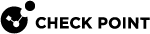Searching the Threat Topology Map
-
To find a host on the map, on the right pane, in the Highlight search field, enter any of these:
The system highlights the node on the map.
-
To find hosts from events in a specific time period, select the time frame at the top and click
 icon.
icon. -
To search for hosts with specific conditions, enter the query in the Search field and click
 icon.
icon.The basic query syntax is
[<Field>:] <Filter Criterion>To put together many criteria in one query, use Boolean operators:
[<Field>:] <Filter Criterion> {AND|OR|NOT} [<Field>:] <Filter Criterion> ...
Note - If the number of events in the selected time frame exceeds the allowed limit for display, the system shows only partial results and displays this banner.
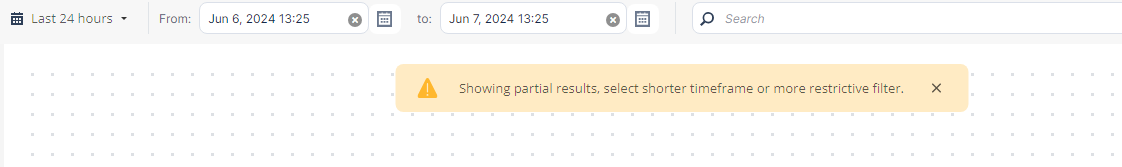
For accurate search results, select a short time frame or enter a specific query in the Search field.