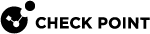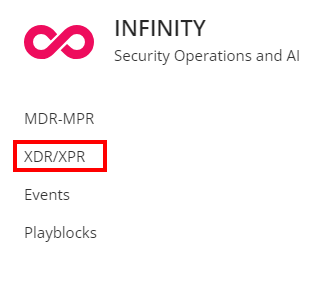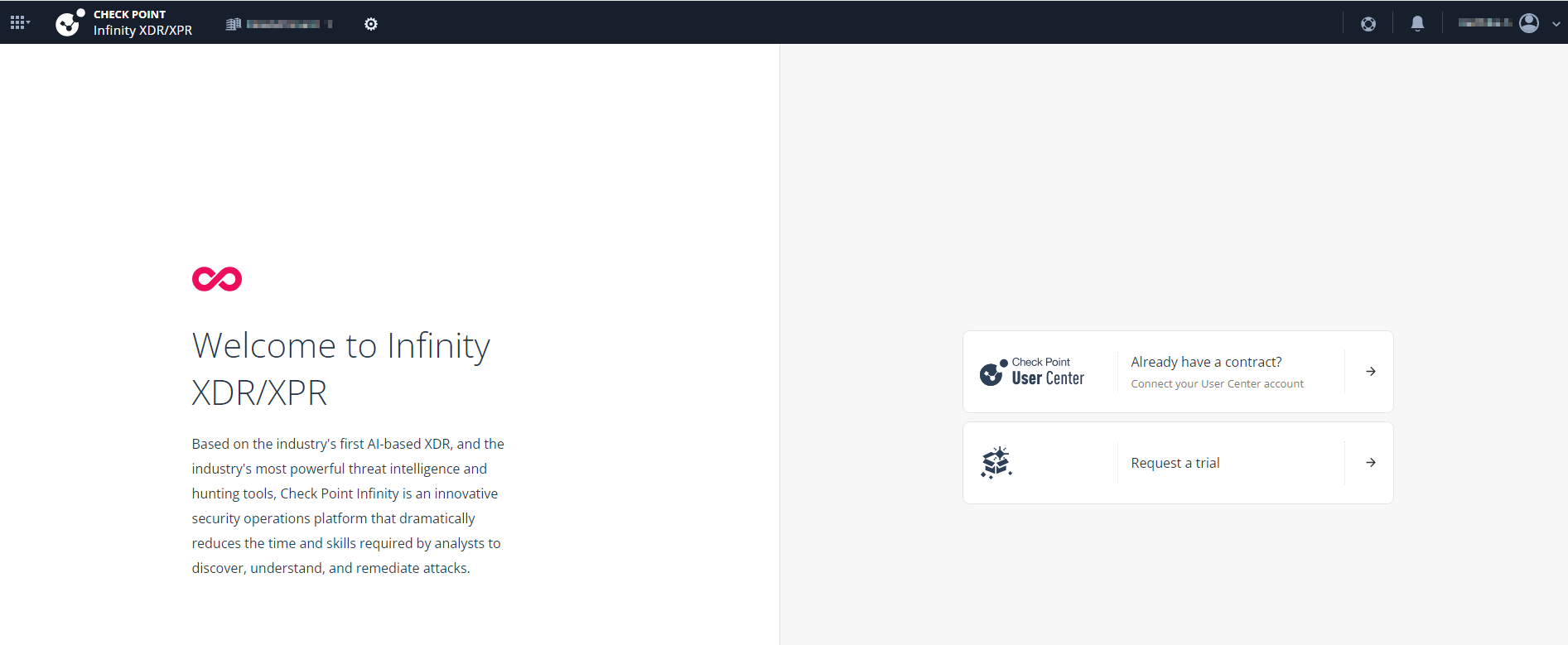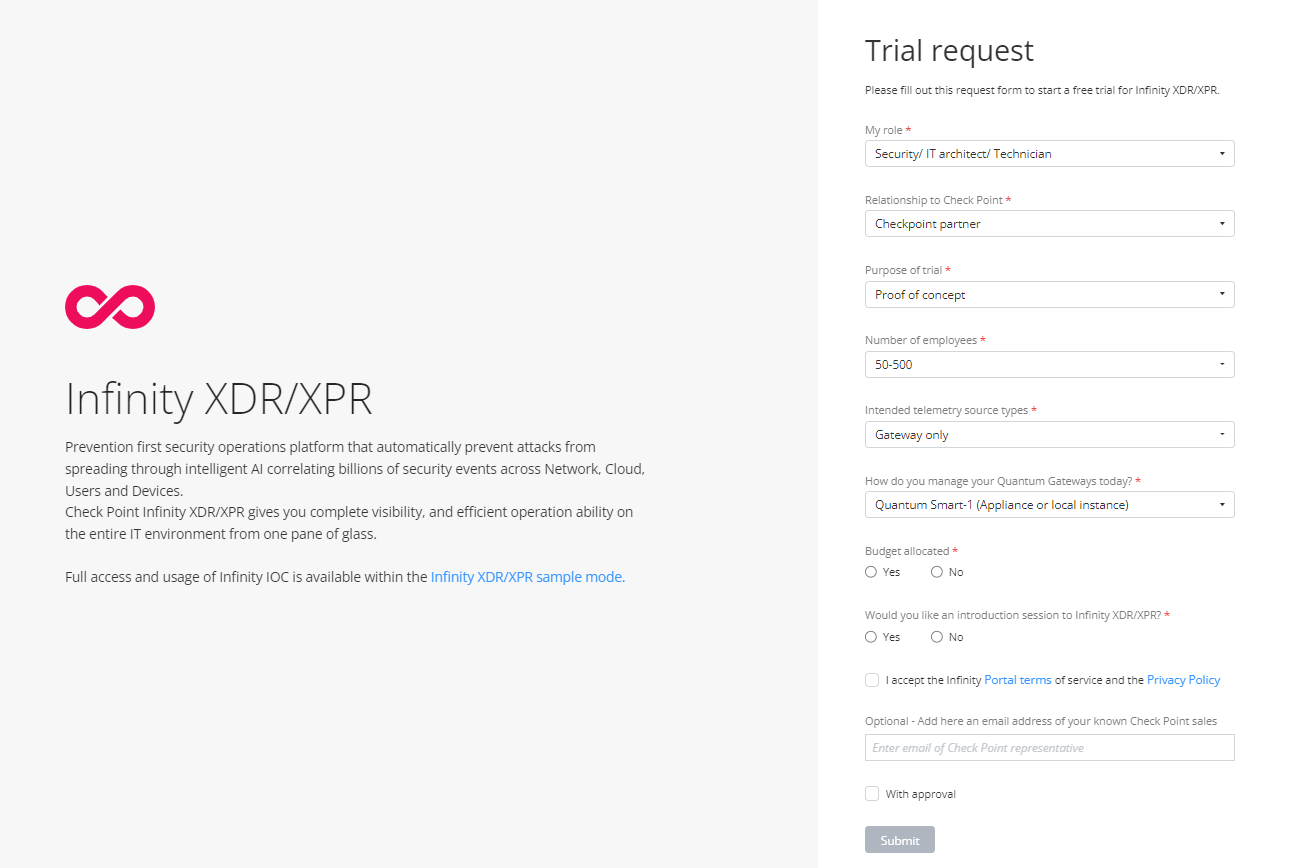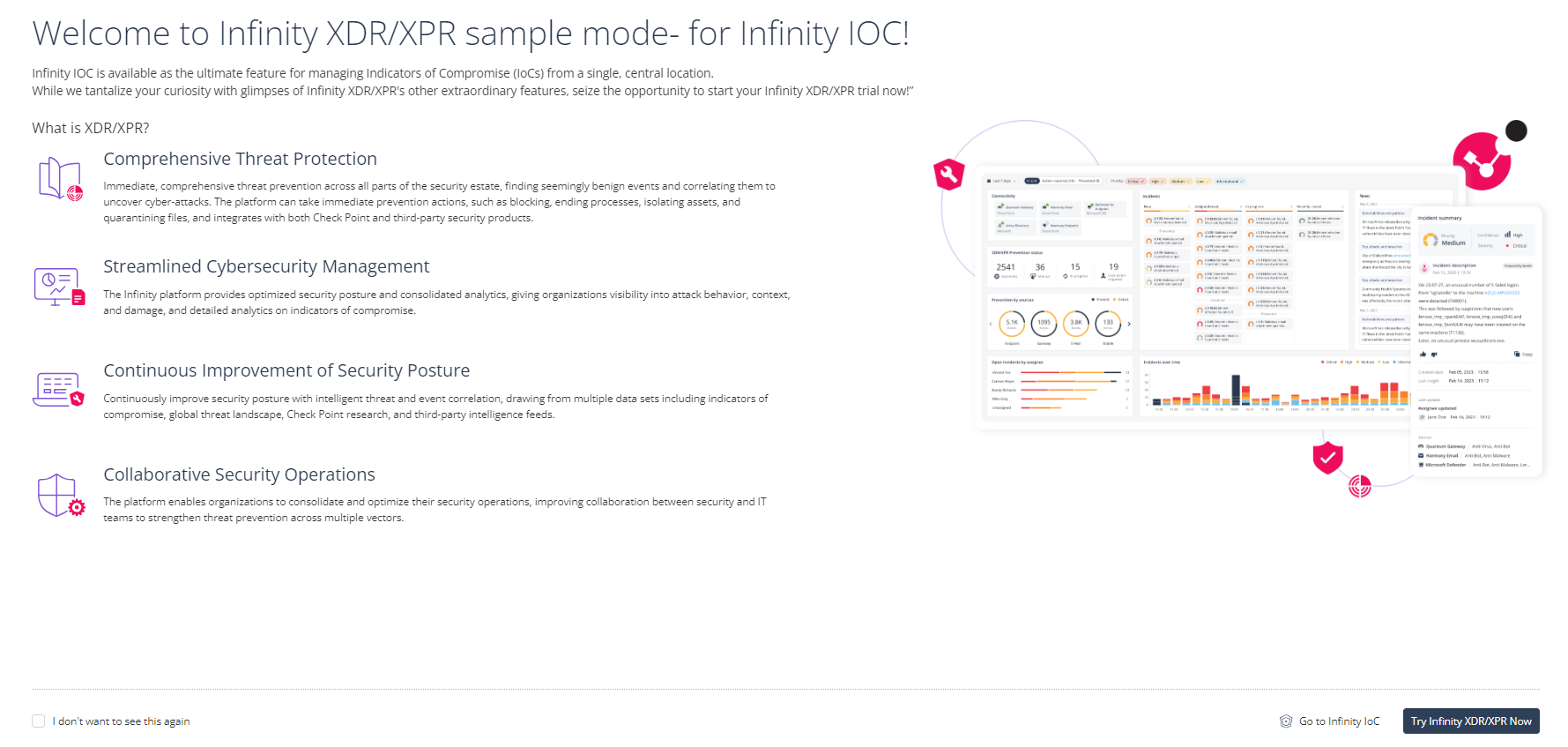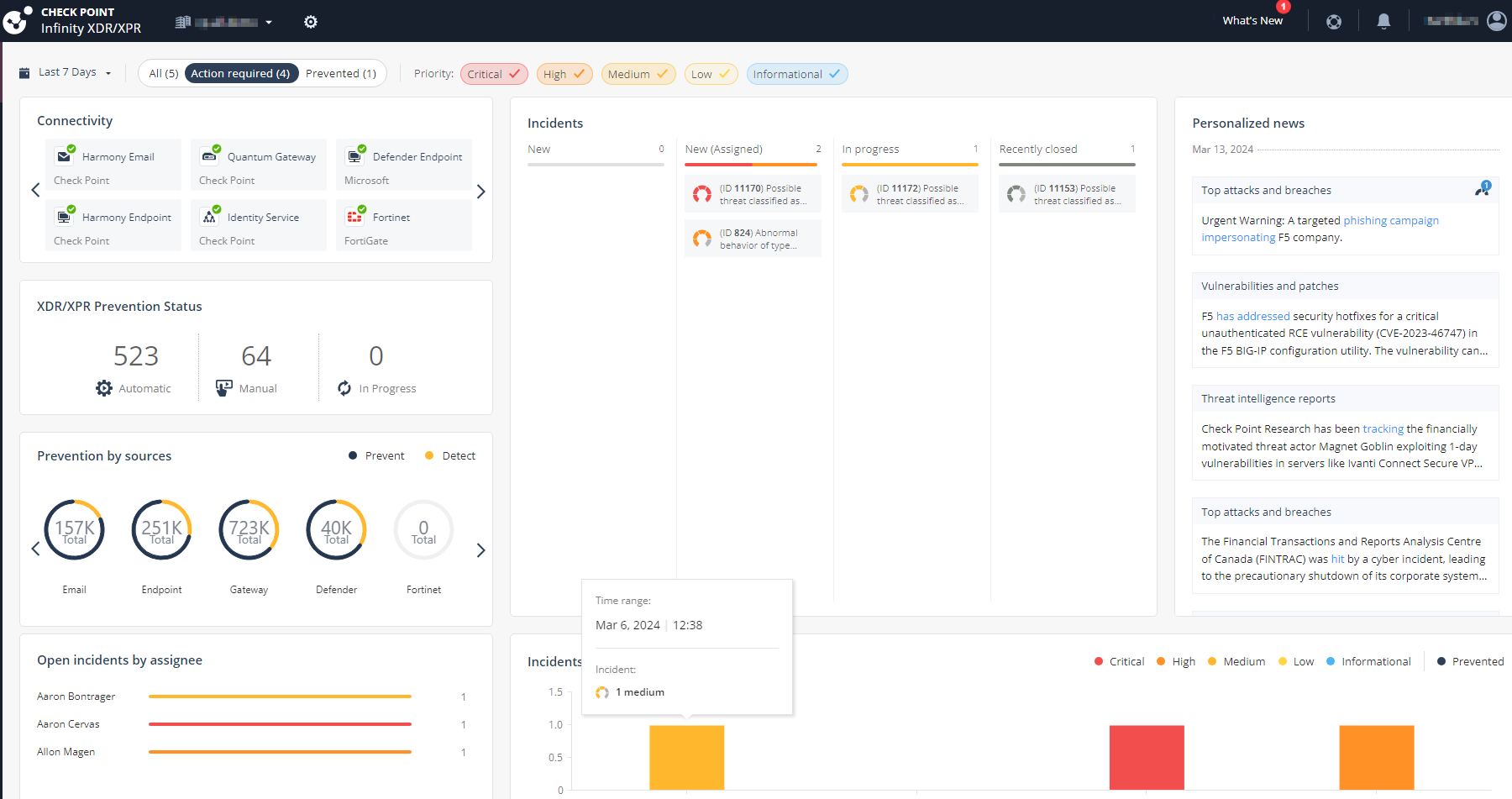Accessing the Infinity XDR/XPR Administrator Portal
|
|
Notes:
|
To access the Infinity XDR/XPR Administrator Portal:
- Sign in to Check Point Infinity Portal.
-
Click the Menu icon in the top left corner.
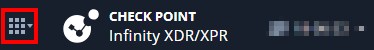
-
In the Infinity section, click XDR/XPR.
-
If you are accessing the portal for the first time, do one of these:
-
If you already have a Check Point contract, click Already have a contract to attach the contract to the product. For more information, see Associated Accounts in the Infinity Portal Administration Guide.
-
If you want to trial the product, click Request a trial.
Fill and submit the Trial request form. You will receive an email with the trial status and further instructions to proceed.
Optionally, you can click Infinity XDR/XPR sample mode to experience the application with sample data before the trial.
Click Try Infinity XDR/XPR Now to fill and submit the Trial request form.
-
If you have already attached the contract with the product, the Overview page appears.