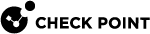Licensing Harmony SaaS
When you create an account in the Infinity Portal and access the service, you get a free 30-day trial. After the 30-day trial period, you must purchase a software license to use Harmony SaaS. To purchase a license, you must create a Check Point User Center account. For instructions, see sk22716.
Harmony SaaS has three types of licenses:
|
Capabilities/Features |
License |
||
|---|---|---|---|
|
Essentials |
Premium |
Complete |
|
| Number of SaaS platforms | Up to 2 | Up to 6 | Unlimited |
| Supported SaaS platforms | Core ¹ | All | All |
|
Full visibility into SaaS ecosystem |
Yes |
Yes |
Yes |
|
Complete SaaS Security Posture Management (SSPM) support |
Yes |
Yes |
Yes |
|
Integration |
Yes |
Yes |
Yes |
|
Advanced SaaS based Threat Prevention |
Yes |
Yes |
Yes |
| No | Yes | Yes | |
| Advanced features ² | No | No | Yes |
¹ Core SaaS platforms:
-
Asana
-
Box
-
Dropbox
-
Google Workspace
-
Jira
-
Microsoft 365
-
Monday.com
-
Okta
-
OneLogin
-
Slack
-
Zoom
² Advanced features are:
-
Multiple Instances - Allows you to install multiple instances of the same platform.
If you have licensed the service, you can view your current contract (license) information on the Infinity Portal > Account Settings  > Services & Contracts page.
> Services & Contracts page.