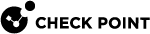Accessing the Harmony SaaS Administrator Portal
To access the Harmony SaaS Administrator Portal:
-
Sign in to the Check Point Infinity Portal.
-
Click the menu icon in the top left corner.

-
In the Harmony section, click SaaS.
-
If you are accessing the portal for the first time, do one of these:
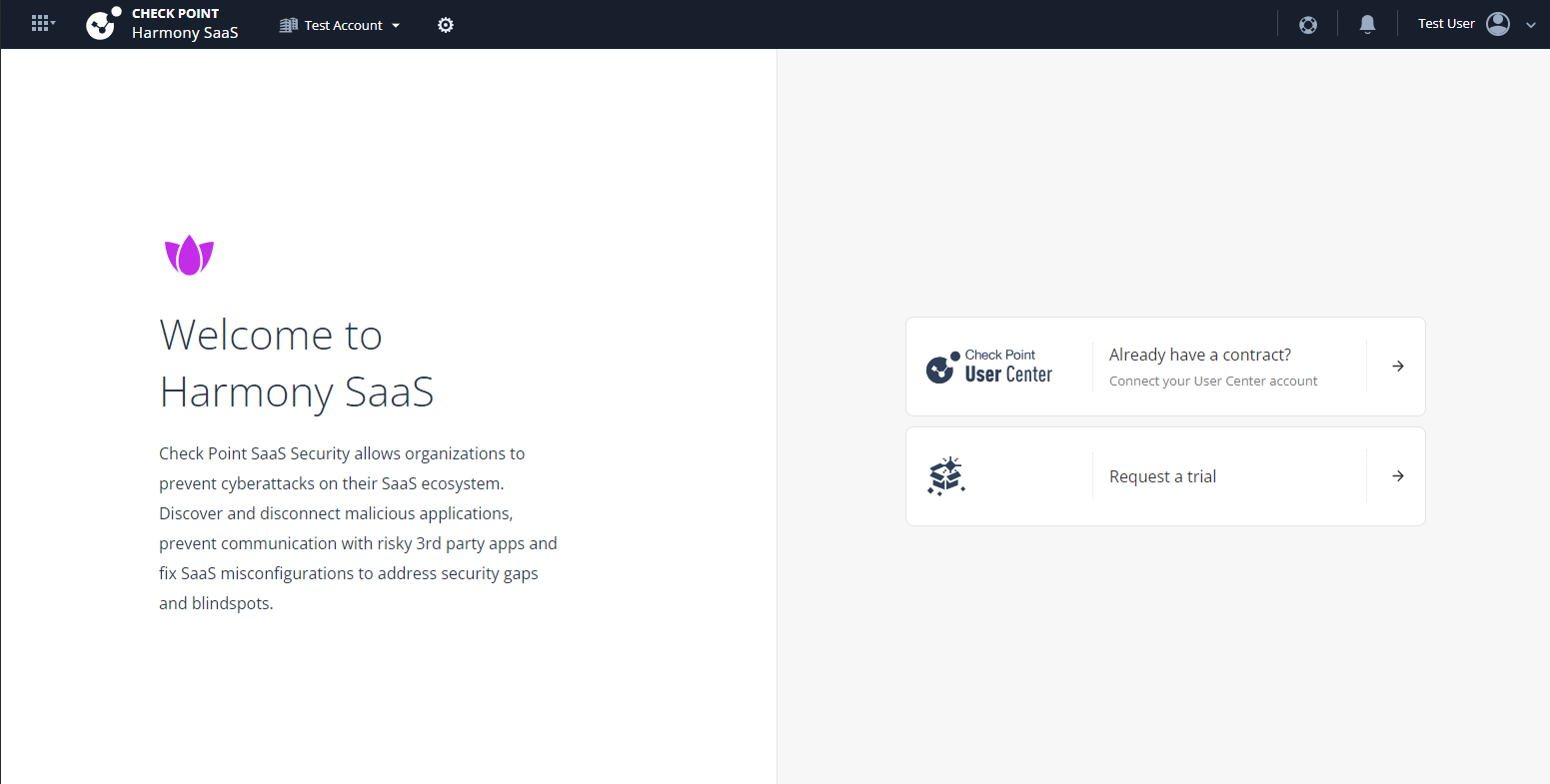
-
Click Already have a contract? if you have a Check Point contract. This allows you to attach the contract to the product. For more information, see Services & Contracts in the Infinity Portal Administration Guide.
-
Click Request a trial if you want to try Harmony SaaS.
Check Point sends a form to the requested user's email address within the next 24 hours.
-
The Harmony SaaS Dashboard page appears.