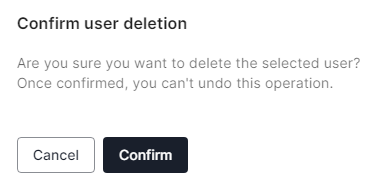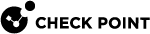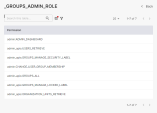Accounts
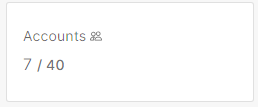
It shows the list of active / detected accounts configured in the SaaS service.
|
Column |
Description |
|---|---|
|
Name |
Account name. |
|
User ID |
User ID as defined in the SaaS service. |
|
Roles |
Number of roles assigned to the account. |
|
Status |
Status of the account:
|
|
|
Email address of the account. |
|
Tags |
System assigned tags based on a predefined logic to further categorize the account. |
|
Type |
Type of the account such as user, guest, service, and so on. |
|
Tokens |
Number of active / detected tokens associated with the account.
|
|
MFA |
Is Multi-Factor Authentication (MFA) assigned to the user:
|
|
Last seen |
Date and time on which the user was last active. |
Inbound Accounts
It shows the list of accounts from other SaaS services detected as using this service as well.
To view the inbound accounts, select the Inbound toggle button above the table and then select Inbound Accounts.
Deleting an Account
-
Click the
 icon from the last column of the account.
icon from the last column of the account. -
Click Delete.
-
In the confirmation pop-up that appears, click Confirm.