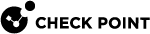Integrations
The Integrations tab shows the list of entities (SaaS applications, plug-ins, API keys, and so on) that facilitate the integration of the linked service with the host service.
For example, Zoom plug-in for Microsoft Outlook is the integration that integrates Zoom with Microsoft Outlook. Here, Zoom is the linked service and Microsoft Outlook is the host service.
To view Integrations, click Ecosystem and then click the Integrations widget.
|
Column |
Description |
|---|---|
|
Name of the integration that integrated the host service with the linked service. |
|
|
Risk |
Assessed risk level for the integration in your SaaS ecosystem. |
|
Host service |
The service on which the integration is installed. |
|
Type |
Type of the integration. |
|
Tags |
System assigned tags based on a predefined logic to further categorize the integration. |
|
Category |
Category of the integration. |
|
Developer |
Name of the company that developed the integration. |
|
Name of the linked service. |
|
|
Accounts |
Number of user accounts that have access to the integration.
|
|
Status |
Status of the integration:
|
|
Last activity |
Date when the:
|
Integration Details
The Integration Details page shows information about the entity (SaaS applications, plug-ins, API keys, and so on) that integrated the linked service with the host service.
Basic Information
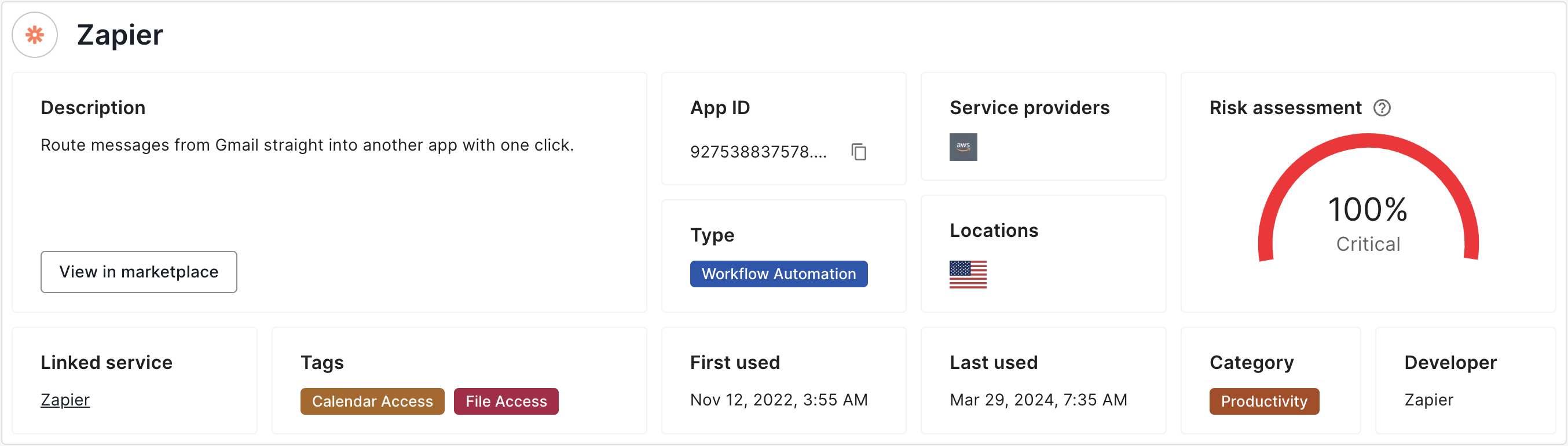
|
Item |
Description |
|---|---|
|
Description |
Integration description. |
|
App ID |
Application ID. |
|
Service providers |
IaaS providing service to the application, if available. |
|
Risk assessment |
Risk level for the integration. |
|
Type |
Application type such as General, Education, Design & Graphics Development, and so on. |
|
Locations |
Geo-locations from where the SaaS application is active. |
|
Linked service |
Name of the service provided by the integration. |
|
Tags |
System assigned tags based on a predefined logic to further categorize the integration. |
|
First used |
Date when the integration was first used. |
|
Last used |
Date when the integration was last used. |
|
Category |
SaaS application category such as Development, Productivity, and so on. |
|
Developer |
Name of the company that developed the integration. |
Inbound Integrations
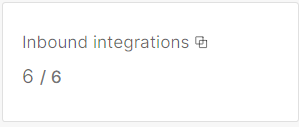
It shows the list of integrations that act as an intermediary between the linked and host services. For example, MySales application is the intermediary between Salesforce (linked) and Google Workspace (host). Here. MySales application is the inbound integration to Salesforce and outbound integration to Google Workspace.
To view the inbound integrations, select the Inbound toggle button above the table and then select Inbound integrations.