pfSense Firewall
To configure the tunnel in the pfSense Management Portal:
-
Log in to the pfSense Management Portal with the Administrator account.
-
Go to VPN > IPsec.
-
Click +Add P1.
-
In the General Information section:
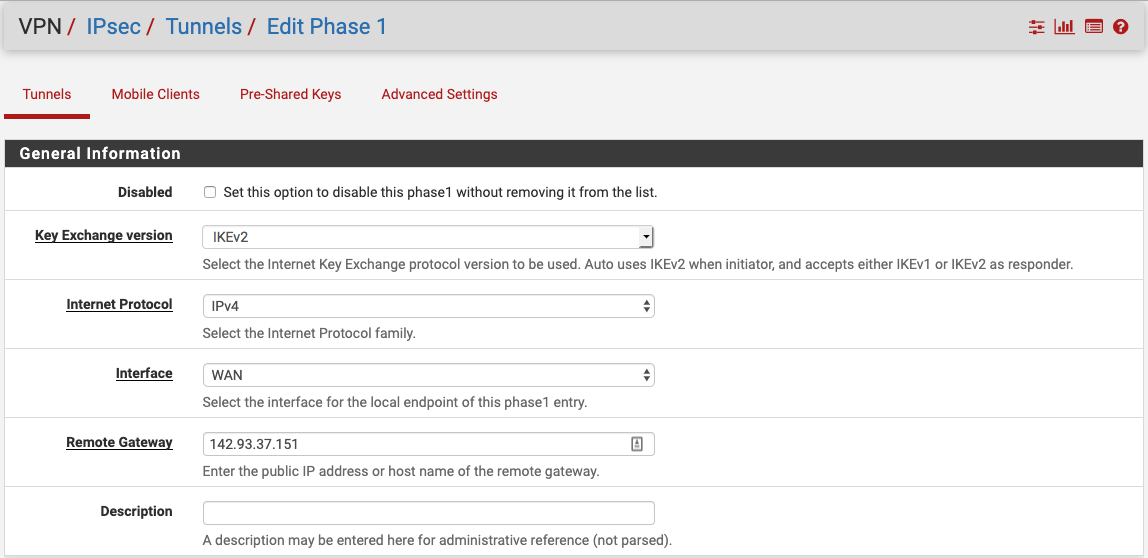
Field
Enter
Key Exchange version IKEv2 if supported. Otherwise IKEv1. Internet Protocol IPv4 Interface
WAN
Remote Gateway Public IP address of the Harmony SASE gateway. -
In the Phase 1 Proposal (Authentication) section:
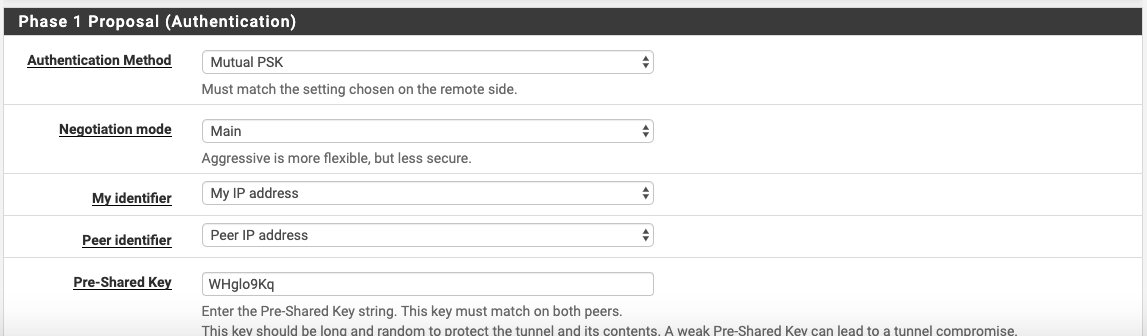
Field
Enter
Authentication Method Mutual PSK Negotiation Mode Main My Identifier My IP Address

Note - For Dynamic-IP Tunnel, select Distinguished Name and enter the predefined Remote ID.
Peer Identifier
Peer IP Address
Pre-Shared Key
Secret key specified in Configuring the Tunnel in the Harmony SASE Administrator Portal .
-
In the Phase 1 Proposal (Encryption Algorithm) section:
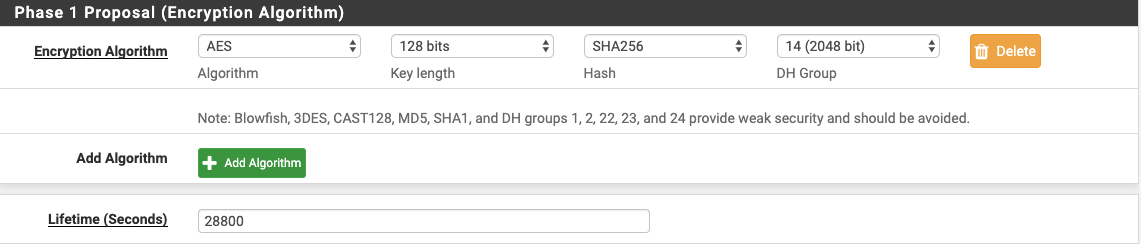
Field
Enter
Algorithm AES Key Length 256 bits HASH SHA256
DH Group
14
Lifetime (Seconds)
28800
-
In the Advanced Options section:
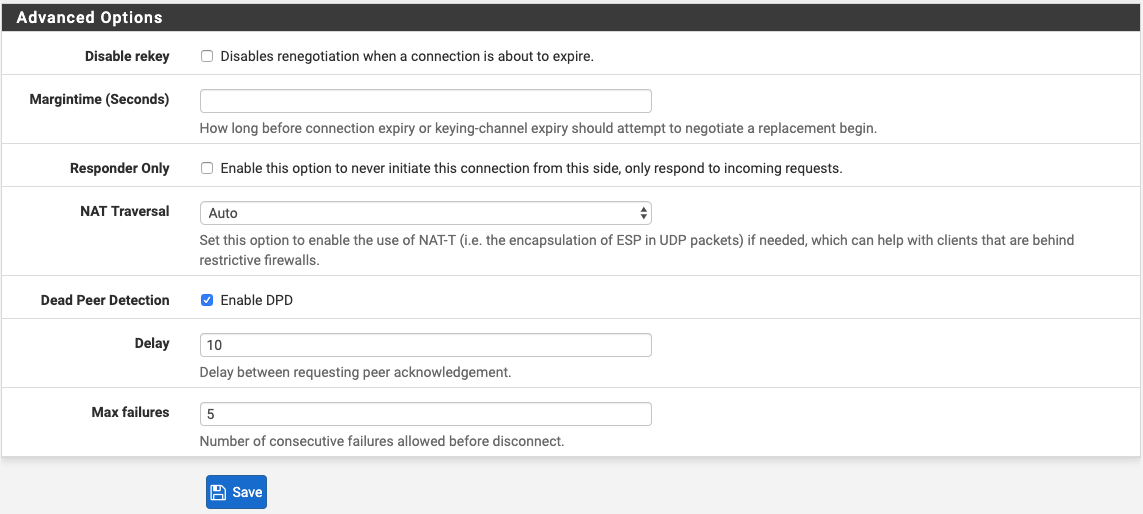
Field
Enter
Disable rekey Clear Margintime (Seconds) Blank Responder Only Clear
NAT Traversal
Auto
Dead Peer Detection
Select
Delay
10
Max failures
5
-
Click Save.
-
Click +Add P2.
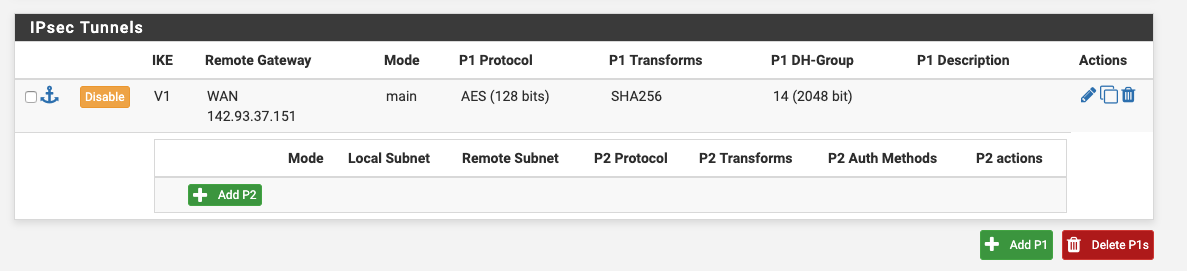
-
In the General Information section:
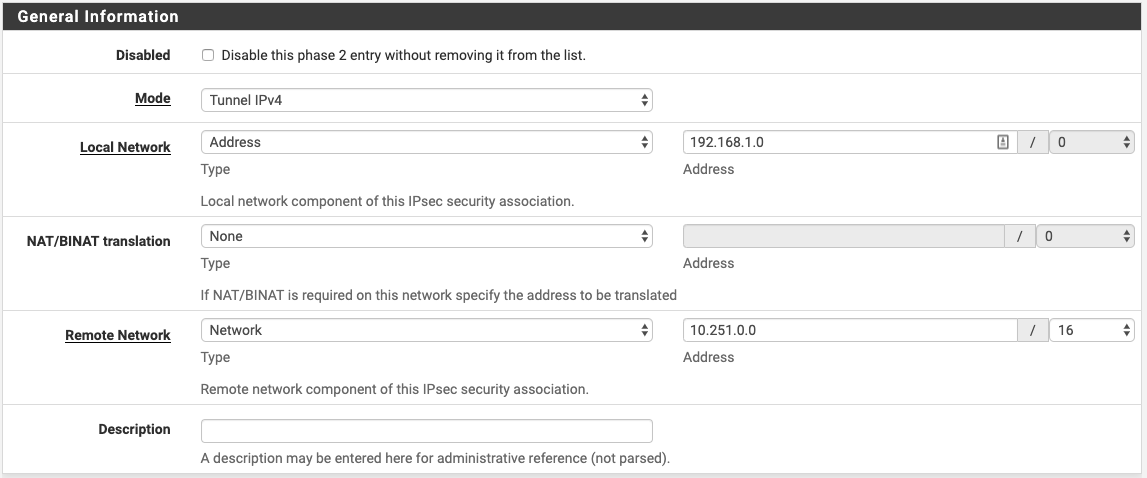
Field
Enter
Mode Tunnel IPv4 Local Network Type Network Local Network Address
Your local LAN network subnet.
Remote Network Type Network Remote Network Address
Harmony SASE remote network subnet.
-
In the Phase 2 Proposal (SA/Key Exchange) section:
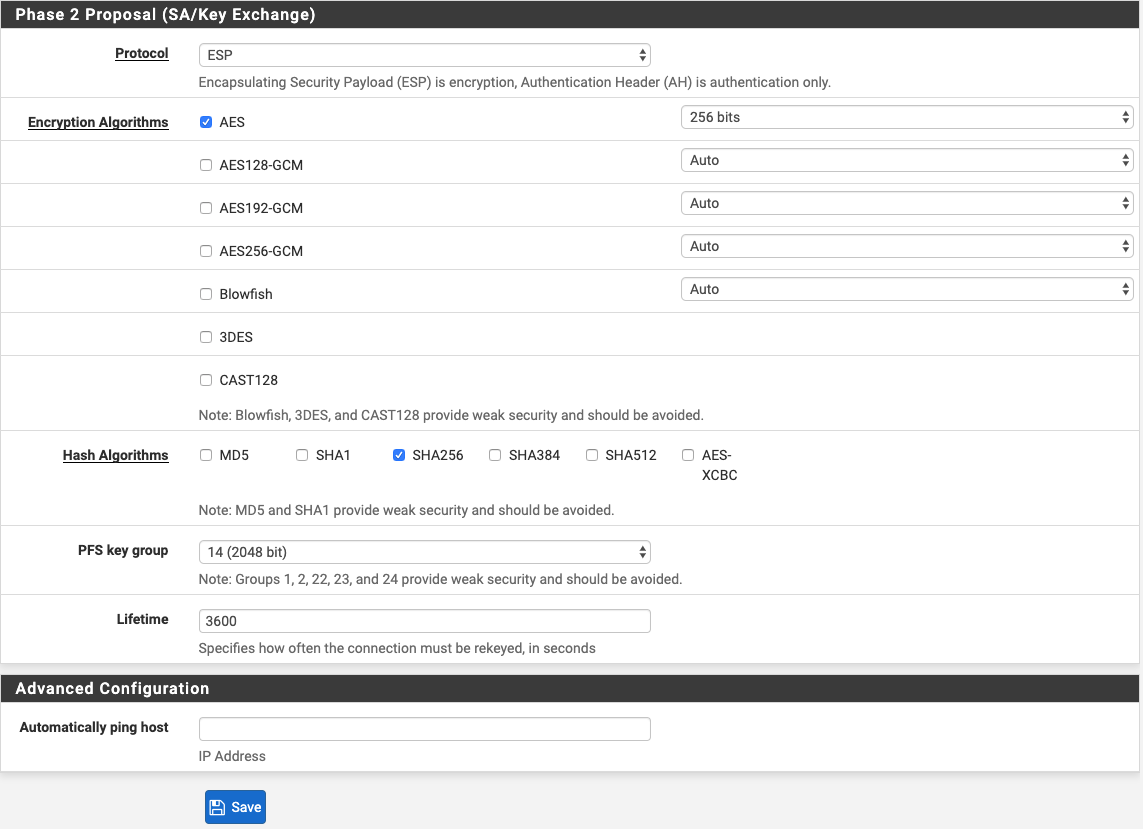
Field
Enter
Protocol ESP Encryption Algorithm AES 256 bits Hash Algorithm SHA256
PFS Key Group
14
-
Click Save.
-
(Optional) Configure firewall rules:
-
Go to Firewall > Rules.
-
Under IPSEC, add a new rule:
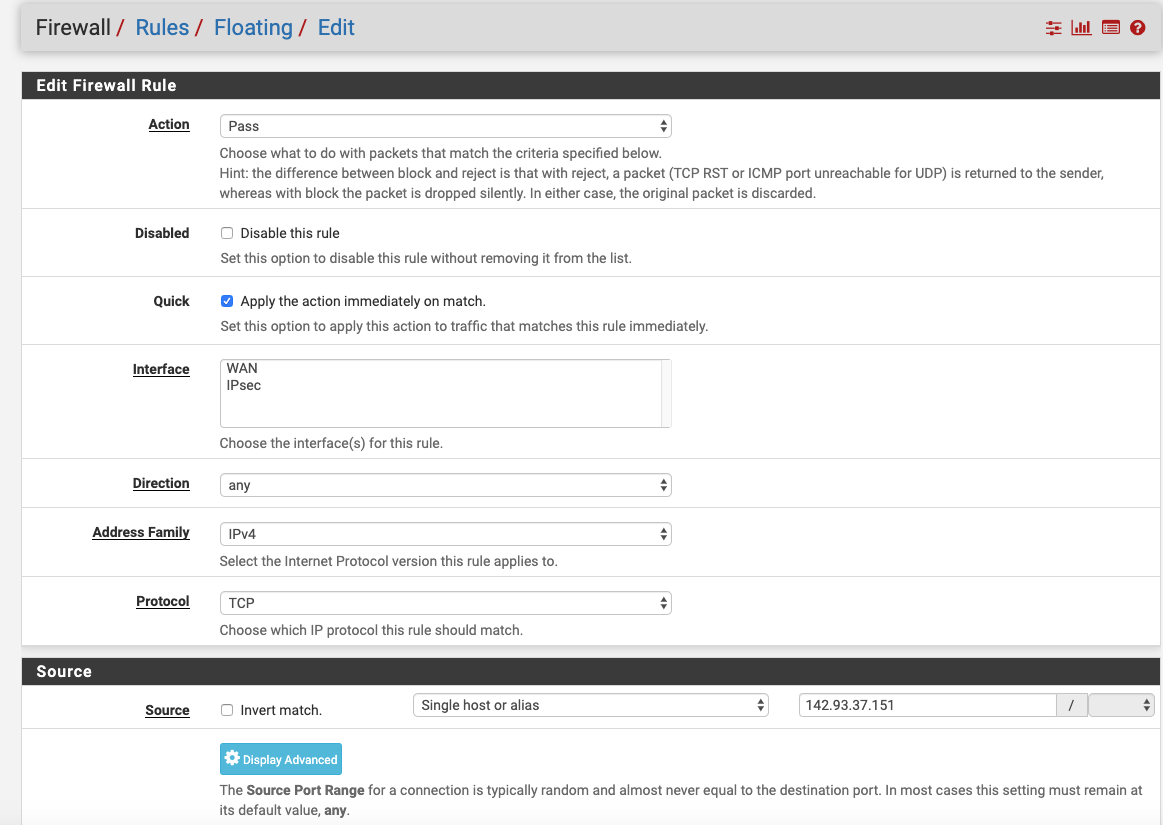
Field
Enter
Action Pass Quick Mark v Interface WAN and IPSEC
Source
Public IP address of Harmony SASE gateway
Destination
Any or an external IP address.
-
Click Save.
-
-
Under IPSEC, add a new rule:
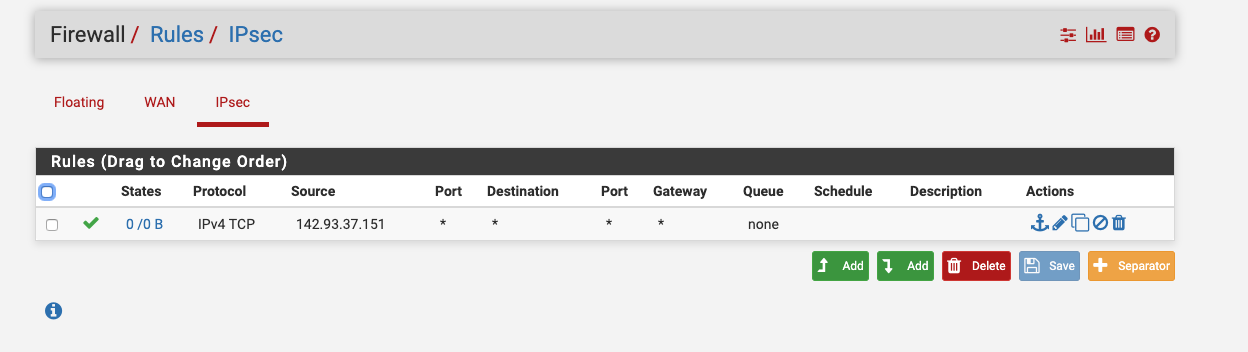
Field
Enter
Action Pass Source
Public IP address of Harmony SASE gateway
Destination
Any or an external IP address.
-
Click Save.
-
Click Apply Changes.
-
Activate the tunnel:
-
From the Menu Bar, click Status > IPsec.
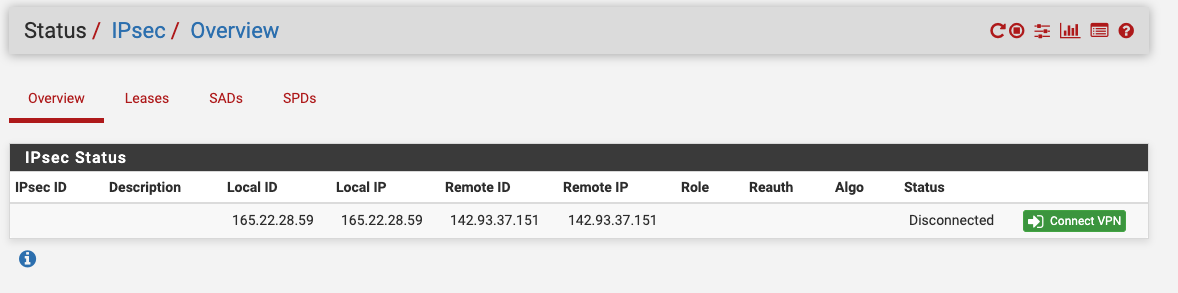
-
Click Connect VPN for the tunnel to Harmony SASE gateway.
-
