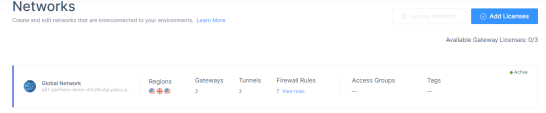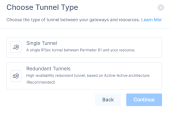Configuring the Tunnel in the Harmony SASE Administrator Portal
-
Access the Harmony SASE Administrator Portal and click Networks.
-
Select the network.
-
Click
and select Add Tunnel for the gateway from which you want to add the IPSec Site-2-Site VPN tunnel.

Note - Only a single dynamic IP IPSec tunnel is supported per each Cloud Gateway.
-
Click IPSec Site-2-Site Tunnel and click Continue.
-
Click Single Tunnel and click Continue.
-
In the General Settings section, enter the relevant details:
Field
Name
Shared Secret
Public IP 1
Remote ID 2
Harmony SASE Gateway Proposal Subnets 3
Remote Gateway Proposal Subnets
Firewall/Router
Barracuda Name for the tunnel. Enter a secret key or click Generate to generate it.
Barracuda Firewall Public WAN IP address.
Barracuda Firewall Public WAN IP address.
Harmony SASE network subnet. The default is 10.255.0.0/16.
Barracuda internal LAN subnets.
Check Point Name for the tunnel. Enter the secret key specified in Check PointSmartConsole or click Generate to generate it.
Public or Egress IP address of Check Point Firewall
Public or Egress IP address of Check Point Any (0.0.0.0)
Any (0.0.0.0)
Cisco ASA
Name for the tunnel.
Enter a secret key or click Generate to generate it.
Cisco ASA Firewall Public WAN IP address.
Cisco ASA Firewall Public WAN IP address.
Any (0.0.0.0)
Any (0.0.0.0)
Cisco Meraki
Name for the tunnel.
Enter a secret key or click Generate to generate it.
Cisco Meraki Router Public WAN IP address.
Cisco Meraki Router Public WAN IP address.
Harmony SASE network subnet. The default is 10.255.0.0/16.
Cisco Meraki internal LAN subnets.
D-Link DSR Series Router
Name for the tunnel.
Enter a secret key or click Generate to generate it.
D-Link DSR Series Router Public WAN IP address.
D-Link DSR Series Router Public WAN IP address.
Harmony SASE network subnet. The default is 10.255.0.0/16.
D-Link DSR Series Router internal LAN subnets.
DrayTek Vigor2862
Name for the tunnel.
Enter a secret key or click Generate to generate it.
DrayTek Vigor3900 Router Public WAN IP address.
DrayTek Vigor3900 Router Public WAN IP address.
Harmony SASE network subnet. The default is 10.255.0.0/16.
DrayTek Vigor internal LAN subnets.
DrayTek Vigor3900
Name for the tunnel.
Enter a secret key or click Generate to generate it.
DrayTek Vigor2862 Router Public WAN IP address.
Name for the VPN profile on the DrayTek Vigor2862 Router.
Harmony SASE network subnet. The default is 10.255.0.0/16.
DrayTek Vigor internal LAN subnets.
EdgeMax
Name for the tunnel.
Enter a secret key or click Generate to generate it.
EdgeMax Router Public WAN IP address.
EdgeMax Router Public WAN IP address.
Harmony SASE network subnet. The default is 10.255.0.0/16.
EdgeMax internal LAN subnets.
FortiGate Next Generation Firewall Name for the tunnel. Enter a secret key or click Generate to generate it. FortiGate Next Generation Firewall public IP address. FortiGate Next Generation Firewall remote ID. Harmony SASE network subnet. The default is 10.255.0.0/16. FortiGate Next Generation Firewall internal LAN subnets. Linksys
Name for the tunnel.
Enter a secret key or click Generate to generate it.
Linksys public WAN IP address.
Linksys public WAN IP address.
Harmony SASE network subnet. The default is 10.255.0.0/16.
Linksys internal LAN subnets.
Juniper Networks ScreenOS Name for the tunnel. Enter a secret key or click Generate to generate it. Juniper Networks ScreenOS Firewall Public WAN IP address. Juniper Networks ScreenOS Firewall Public WAN IP address. Harmony SASE network subnet. The default is 10.255.0.0/16. Juniper Networks ScreenOS internal LAN subnets. Juniper Networks SRX
Name for the tunnel.
Enter a secret key or click Generate to generate it.
Juniper SRX Firewall Public WAN IP address.
Juniper SRX Firewall Public WAN IP address.
Harmony SASE network subnet. The default is 10.255.0.0/16.
Juniper Networks ScreenOS internal LAN subnets.
Netgear BR500
Name for the tunnel.
Enter a secret key or click Generate to generate it.
Netgear BR500 Router Public WAN IP address.
Netgear BR500 Router Public WAN IP address.
Harmony SASE network subnet. The default is 10.255.0.0/16.
Netgear BR500 internal LAN subnets.
Palo Alto Name for the tunnel. Enter the secret key specified in the Palo Alto Management Portal. External internal IP address of Palo Alto Firewall.
You can obtain this from Interfaces > Ethernet in the Palo Alto Management Portal.
External internal IP address of Palo Alto Firewall.
You can obtain this from Interfaces > Ethernet in the Palo Alto Management Portal. If NAT is configured, then enter the internal LAN IP address of the Palo Alto Firewall.
Any (0.0.0.0) Any (0.0.0.0) pfSense Name for the tunnel. Enter a secret key or click Generate to generate it. pfSense Firewall Public WAN IP address. pfSense Firewall Public WAN IP address. Harmony SASE network subnet. The default is 10.255.0.0/16. pfSense internal LAN subnets. SonicWall Name for the tunnel. Enter a secret key or click Generate to generate it. SonicWall Firewall Public WAN IP address. SonicWall Firewall Public WAN IP address. Harmony SASE network subnet. The default is 10.255.0.0/16. SonicWall internal LAN subnets. Sophos XG Name for the tunnel. Enter a secret key or click Generate to generate it. Sophos XG Firewall Public WAN IP address. Sophos XG Firewall Public WAN IP address. Harmony SASE network subnet. The default is 10.255.0.0/16. Sophos XG internal LAN subnets. UniFi USG Name for the tunnel. Enter a secret key or click Generate to generate it. UniFi USG Firewall Public WAN IP address. UniFi USG Firewall Public WAN IP address. Harmony SASE network subnet. The default is 10.255.0.0/16. UniFi USG internal LAN subnets. WatchGuard Name for the tunnel. Enter a secret key or click Generate to generate it. WatchGuard Firewall Public WAN IP address. WatchGuard Firewall Public WAN IP address. Harmony SASE network subnet. The default is 10.255.0.0/16. WatchGuard internal LAN subnets. Zyxel USG Name for the tunnel. Enter a secret key or click Generate to generate it Zyxel USG Firewall Public WAN IP address. Zyxel USG Firewall Public WAN IP address. Harmony SASE network subnet. The default is 10.255.0.0/16. Zyxel USG internal LAN subnets. -
In the Advanced Settings section, enter the relevant details:
Field
IKE Version1 2
IKE Lifetime
Tunnel Lifetime
Dead Peer Detection Delay
Dead Peer Detection Timeout
Encryption (Phase 1)
Encryption (Phase 2)
Integrity (Phase 1)
Integrity (Phase 2)
Diffie Hellman Groups (Phase 1)
Diffie Hellman Groups (Phase 2)
Firewall/Router
Barracuda V2
8h
1h
10s
30s
aes256
aes256
SHA
SHA
2
2
Check Point V2
8h
1h
10s
30s
aes256
aes256
sha256
sha256
14
14
Cisco ASA
V2
8h
1h
10s
30s
aes256
aes256
sha512
sha512
21
21
Cisco Meraki
V1
8h
1h
10s
50s
aes256
aes256
sha1
sha1
5
5
D-Link DSR Series Router
V1
8h
1h
30s
10s
aes256
aes256
sha512
sha512
5
5
DrayTek Vigor2862
V2
8h
1h
30s
60s
aes256
aes256
sha1
sha1
2
2
DrayTek Vigor3900
V1
8h
1h
30s
60s
aes256
aes256
sha1
sha1
5
5
EdgeMax
V1
8h
1h
15s
30s
aes256
aes256
sha1
sha1
14
14
FortiGate Next Generation Firewall V2
8h
1h 10s 30s Default value Default value Default value Default value 21
21
Linksys
V2
8h
1h
30s
10s
aes256
aes256
sha1
sha1
5
5
Juniper Networks ScreenOS V1
8h
1h
10s
50s
aes256
aes256
sha1
sha1
5
5
Juniper Networks SRX
V2
8h
1h
10s
30s
aes256
aes256
sha256
sha256
14
14
Netgear BR500
V2
8h
1h
30s
10s
aes256
aes256
sha1
sha1
5
5
Palo Alto V2
8h
1h
10s
30s
aes256
aes256
sha256
sha256
14
14
pfSense V2
8h
1h
10s
30s
aes256
aes256
sha256
sha256
14
14
SonicWall V2
8h
1h
10s
30s
aes256
aes256
sha1
sha1
2
2
Sophos XG V2
8h
1h
10s
30s
aes256
aes256
sha512
sha512
14
14
UniFi USG V2
8h
8h
10s
30s
aes256
aes256
sha1
sha1
21
21
WatchGuard V2
8h
1h
10s
30s
aes256
aes256
sha256
sha256
14
14
Zyxel USG V2
8h
1h
10s
30s
aes256
aes256
sha256
sha256
14
14
1 If V2 is not supported, select V1.
2 For dynamic IP tunnels, select V2.
-
Click Add Tunnel.
1 For dynamic IP tunnels, enter 0.0.0.0
2 For dynamic IP tunnels, do not enter 0.0.0.0
3 For dynamic IP tunnels, do not select Any (0.0.0.0/0)