Overview
|
|
Note - This page is available only for the MSSP accounts in the Perimeter 81 workspace. |
The Overview page allows you to view:
To view the Overview page, access the Harmony SASE (Perimeter 81) Administrator Portal and click Overview.
My Clients
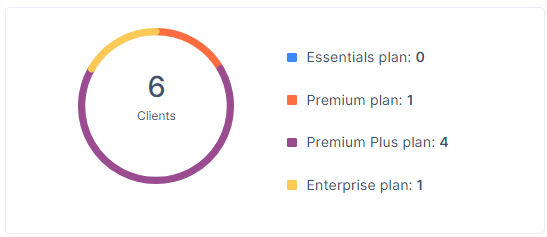
My Clients widget shows the number of clients and their subscription plans.
Member Licenses
The Member Licenses widget shows the total number of purchased member licenses.

Gateway Licenses
The Gateway Licenses widget shows the total number of purchased gateway licenses.

Organizations
The Organizations tab allows you to view and manage billing for the organizations.
Adding an Organization
-
Access the Harmony SASE (Perimeter 81) Administrator Portal and go to Overview and then click the Organizations tab.
-
Click Add Organization.
The Add a new organization window appears.
-
In the Organization Details section, specify these:
-
Organization Name
-
Country
-
Size
-
Website - Your organization's website address.
-
Pricing Plan
-
Workspace Name.

Note - You cannot change the workspace name after you create it.
-
-
In the Contact Details section, enter these:
-
First Name
-
Last Name
-
Work Email
-
-
Click Add Organization.
-
To delete an organization, scroll to the end of the row and click
 .
.
Managing Billing
-
Access the Harmony SASE (Perimeter 81) Administrator Portal and go to Overview and click the Organizations tab.
-
Scroll to the end of the row and click
 and select Manage Billing.
and select Manage Billing.The Billing page appears.
-
To change the subscription plan, see Updating the Subscription Plan.
-
To modify member license, see Modifying Member Licenses.
-
To add or remove the gateway license, see Modifying Gateway / Application Licenses.
-
To cancel the subscription, see Cancelling Subscription.
Invoices
The Invoices tab allows you to view, pay and download the invoices.
To pay an invoice, click Pay Now.
To download an invoice, click Download.









