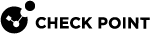Web Activity
The Web Activity page shows:
To view the Web Activity page, access the Harmony SASE Administrator Portal and click Monitor & Logs > Web Activity.
Insights
Insights shows the number of blocked web events, top web categories blocked, and top number of events blocked in the last 1 day, 7 days, and 30 days.
Web Events Blocked

The Web Events Blocked widget shows the total number of URLs blocked in the selected time frame.
Top Web Categories
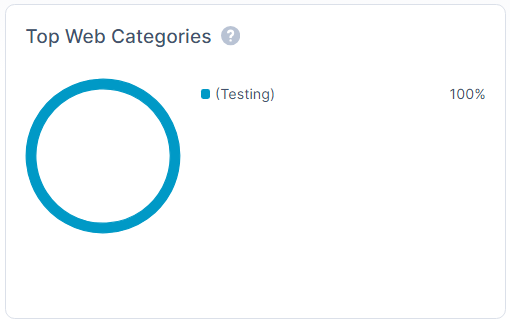
The Top Web Categories widget shows the top five web categories blocked in the selected time frame.
Events Per User
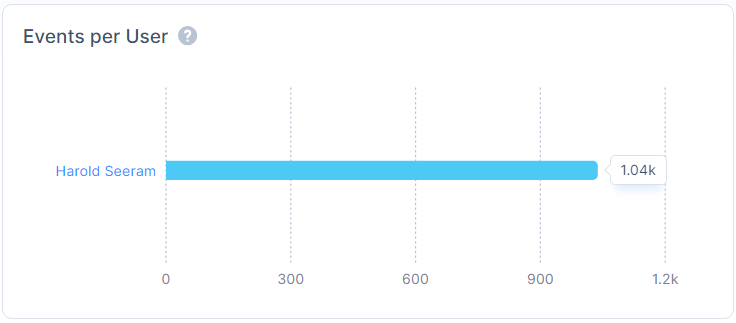
The Events per User widget shows the top five users with the highest number of violations for web categories in the selected time frame.
All Web Activities
All Web Activities table shows a log of all the URLs (web traffic) where the user is either warned or denied actions.
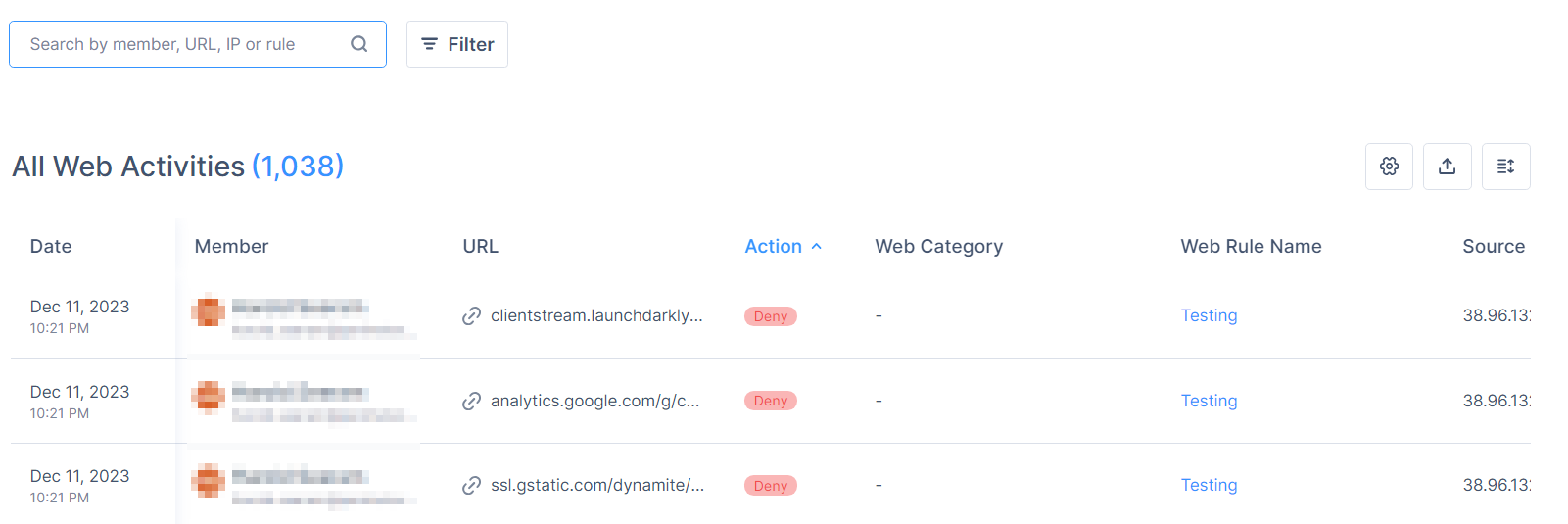
|
Column |
Description |
|---|---|
|
Date |
Date and time of the activity. |
|
Member |
Member name. |
|
URL |
Accessed URL. |
|
Action |
Action taken by Harmony SASE:
|
|
Web category |
Category name configured in the Access Policy. |
|
Web Rule Name |
Web Rule name configured in the Access Policy. |
|
Source IP |
IP address of the source. |
|
Destination IP |
IP address of the destination. |
To select the columns required in the table, click the ![]() icon and select the columns.
icon and select the columns.
To export the data, click the ![]() icon. The system downloads an archive file with the data in JSON and CSV file format.
icon. The system downloads an archive file with the data in JSON and CSV file format.
|
|
Note - You can export data of only 1000 activities at a time. |