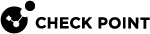SD-WAN Connection (Steering Behavior) Types
SD-WAN supports different connection (Steering Behavior) types to steer traffic from internal networks behind the Branch Security Gateway to the Internet or the Security Gateway at Headquarters.
Comparison of SD-WAN Connection (Steering Behavior) Types
|
Steering Behavior |
Use Case and Example |
Requirements on the Security Gateway |
|---|---|---|
|
SD-WAN Connection Type - "Internet" - with |
This connection type represents a direct WAN Link to the Internet. Example:
|
|
|
SD-WAN Connection Type - "Internet" - with |
This connection sends traffic from VPN spoke sites to the Internet through the Central VPN hub site. This connection type enables the VPN spoke site to use the Public lines / Private lines to reach the Internet through the Headquarters. Example:
Example topology:
|
|
|
SD-WAN Connection Type - "Internet" - with |
This connection type gives priority to the direct WAN Link (not through the Headquarters) to send all traffic directly to the Internet. If all direct WAN Links to the Internet are down, the Security Gateway uses the direct WAN Link with encrypted traffic to the Headquarters to connect to the Internet. Example:
Example topology:
|
|
|
This connection type represents a direct WAN Link with encrypted traffic to the Headquarters. The direct WAN Link with encrypted traffic to the Headquarters provides redundancy. Example:
Example topology:
|
|