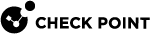IoT Embedded Configuration Service
The Configuration service is used to set up and receive multiple configurations for the Nano Agent on the IoT using API. By default, the service is restricted to localhost access only.
Authentication
Authentication is required for services that access sensitive data. It allows only authenticated user to use the configuration service. It is recommended to use the authentication service to limit access to configuration service to authenticated users only. You must provide a password on the initial setup of the service and then always use the same password when you open an API request.
|
|
Note - Keep the password in a secure location and remember it. The hash of the password for the service is stored locally on the device. There is no option to recover the password in case you forget it, which might require a factory-default reset, meaning all configurations and data on the device will be lost. |
API Call
POST http://<localhost address of the IoT device>:7777/set-password
Request Body (application/json) schema
{
"password": <String - Enter the password>
}API Call
POST http://<localhost address of the IoT device>:7777/set-new-password
Request Body (application/json) schema
{
"previous_password": <String - Enter the previous password>,
"new_password": <String - Enter the new password>
}Configuration Service
This API call allows you to set the whitelist for different protection plugins on the IoT device. For more information, see Allow-List and Block-List Files.
|
|
Note - This action replaces the existing whitelist on the device. |
API Call
POST http://<localhost address of the IoT device>:7777/set-allowedlists
Request Body (application/json) schema
{
"password" : <String - Enter the password>,
"Allowedlists Name": [
"Pattern 1",
"Pattern 2",
.
.
.
]
}
|
Parameter |
Type |
Description |
|---|---|---|
|
Password |
String |
The password you set using set-password API |
|
Allowedlists Name |
String |
The protection plugin for which the allowed list is to be set. Possible values are:
|
This API call allows you to get the whitelist for different protection plugins on the IoT device.
API Call
POST http://<localhost address of the IoT device>:7777/show-allowedlists
Request Body (application/json) schema
{
"password" : <String - Enter the password>
}Response
{
"filemon": ["line1", "line2", …],
"pta": ["line1", "line2", …],
"antisi": ["line1", "line2", …],
"logs": ["line1", "line2", …]
}This API call allows you to set the blocklist for different protection plugins on the IoT device.
|
|
Note - This action replaces the existing blocklist on the device. |
API Call
POST http://<localhost address>:7777/set-blocklists
Request Body (application/json) schema
{
"password" : <String - Enter the password>,
"Blocklist Name": [
"Pattern 1",
"Pattern 2",
.
.
.
]
}
|
Parameter |
Type |
Description |
|---|---|---|
|
Password |
String |
The password you set using set-password API |
|
Blocklist Name |
String |
The protection plugin for which the blocklist is to be set. Possible values are:
|
This API call allows you to get the blocklist for different protection plugins on the IoT device.
API Call
POST http://<localhost address of the IoT device>:7777/show-blockedlists
Request Body (application/json) schema
{
"password" : <String - Enter the password>
}Response:
{
"filemon": ["line1", "line2", …],
"processes": ["line1", "line2", …]
}This API call allows you to set the killswitch value on the IoT device. For more information, see Global Switch File (killswitch).
API Call
POST http://<localhost address of the IoT device>:7777/set-killswitch
Request Body (application/json) schema
{
"password" : <String - Enter the password>,
"killswitch": <0, 1, 2>
}
|
Parameter |
Type |
Description |
|---|---|---|
|
Password |
String |
The password you set using set-password API |
|
killswitch |
Integer |
Killswitch value to be set:
|
This API call allows you to set the parameters in wlp.conf file on the IoT device.
API Call
POST http://<localhost address of the IoT device>:7777/set-wlp-conf
Request Body (application/json) schema
{
"password" : <String - Enter the password>,
"relro": <Boolean>,
"prevention": <Boolean>,
"graceful_return": <Boolean>
}
|
Parameter |
Type |
Description |
|---|---|---|
|
Password |
String |
The password you set using the set-password API |
|
relro |
Boolean |
|
|
prevention |
Boolean |
|
|
graceful_return |
Boolean |
|
This API call allows you to get the parameters in wlp.conf file on the IoT device.
API Call
POST http://<localhost address of the IoT device>:7777/show-wlp-conf
Request Body (application/json) schema
{
"password" : <String - Enter the password>
}Response
{
"relro": <Boolean>,
"prevention": <Boolean>,
"graceful_return": <Boolean>
}This API call allows you to delete the crash files on the IoT device.
API Call
POST http://<localhost address of the IoT device>:7777/set-agent-recovery
Request Body (application/json) schema
{
"password" : <String - Enter the password>
}This API call returns the number of crash files created on the IoT device in the last week.
API Call
POST http://<localhost address of the IoT device>:7777/show-dump-files-status
Request Body (application/json) schema
{
"password" : <String - Enter the password>
}Response
{
"dump_files_last_week": <Integer>
}This API call returns the security status of the IoT device.
API Call
POST http://<localhost address of the IoT device>:7777/show-security-status
Request Body (application/json) schema
{
"password" : <String - Enter the password>
}
Response
{
"security_status": <Integer>
}
|
Parameter |
Type |
Description |
||
|---|---|---|---|---|
|
security_status |
String |
|