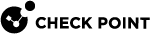Disabling Quantum IoT Protect
You can temporarily disable Quantum IoT Protect for troubleshooting purposes. When you disable, it:
-
Stops discovering IoT assets from the sources.
-
Stops IoT cloud services and IoT local nano-agents.
-
Disables integration with SmartConsole.
To disable Quantum IoT Protect:
-
In the Infinity Portal, go to Quantum > IoT Protect > IoT.

Note - To view this feature, enable Tech Preview option at the bottom of the page.
-
Go to Profiles > IoT Configuration Profile and click the General tab.
-
Expand IoT Application Settings and select the Temporarily disable IoT (troubleshoot) checkbox.
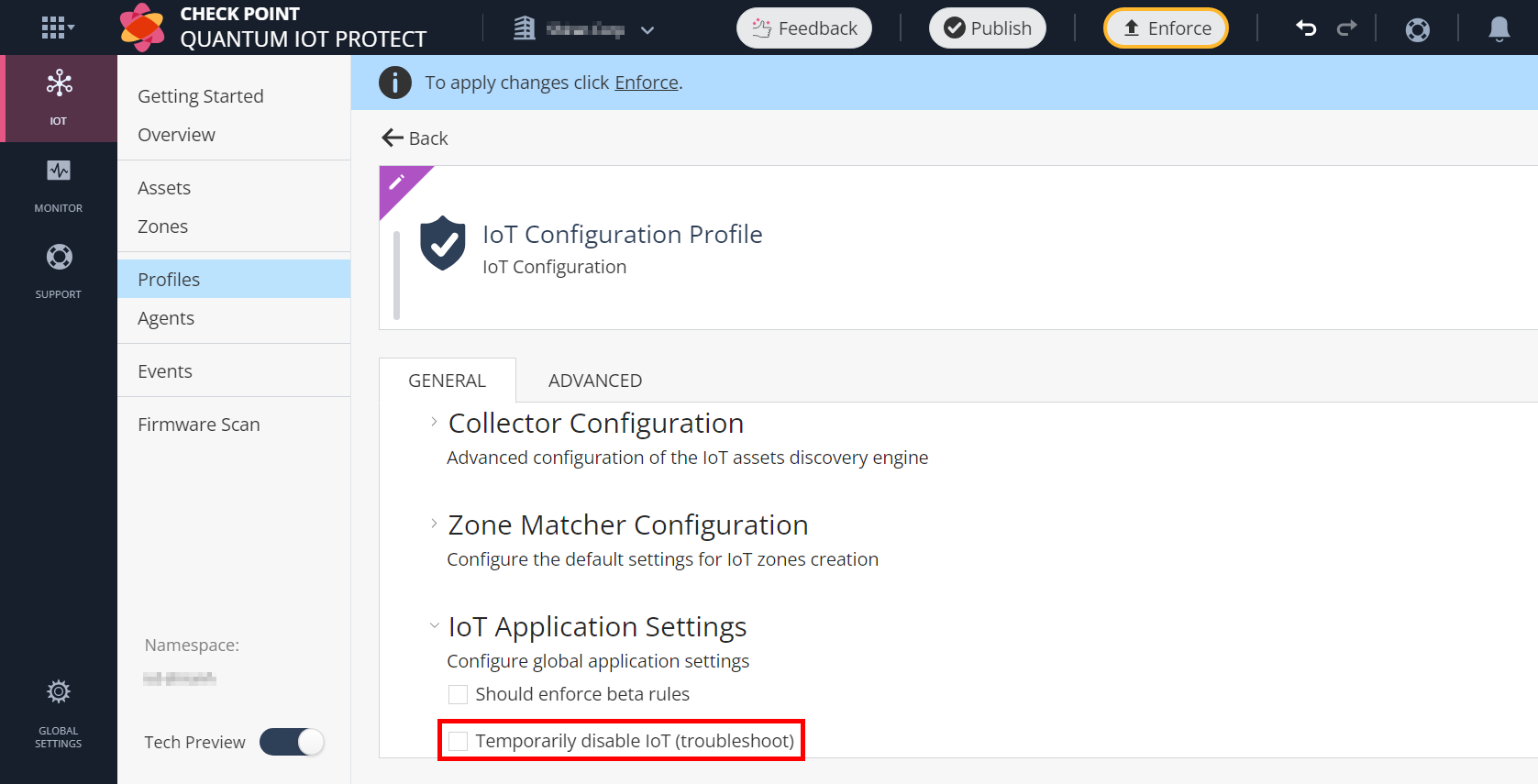
A prompt appears.
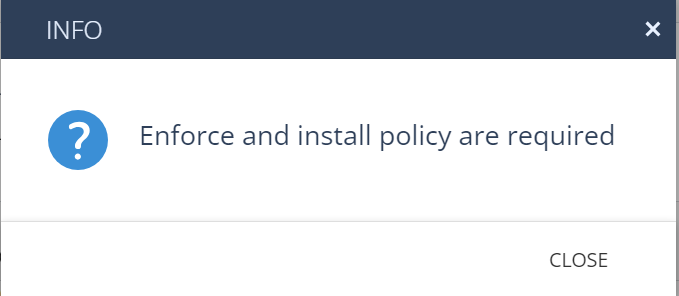
-
Click Close.
-
Click Enforce.
-
(Optional) To remove the IoT policy and its objects from SmartConsole, follow the instructions in sk180984.
|
|
Note - To enable Quantum IoT Protect again, revert step 3 and click Enforce. |