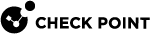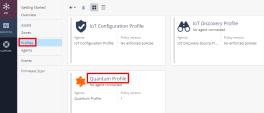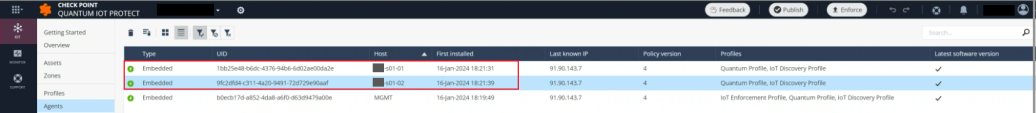Appendix K - Onboarding Quantum IoT Protect on Quantum Maestro Security Group
Prerequisites
You must have one of these:
-
R82 Jumbo Hotfix Accumulator Latest Take
-
R81.20 Jumbo Hotfix Accumulator Latest Take
-
If running on R81.20, disable the SMO Image Cloning on the Quantum Maestro Security Group:
-
Connect to the command line on the Quantum Maestro Security Group.
-
If your default shell is the Expert mode, run this command to go to Gaia gClish:
gclish -
To disable the SMO Image Cloning, run:
set smo image auto-clone state offFor more information, see the Maestro Administration Guide for your version.
-
-
Installing Nano-Agent Manually on Quantum Maestro Security Group
-
Log in to Check Point Infinity Portal.
-
In the Quantum section, go to IoT Protect > IoT > Profiles.
-
Click Quantum Profile.
-
In the Authentication section, click
 to copy the token to your clipboard.
to copy the token to your clipboard. -
Connect to the command line on the Quantum Maestro Security Group.
-
Log in to the Expert mode.
-
Run:
$MDS_FWDIR/bin/nano-egg--install--token <paste token from clipboard>--run-all-members
Verifying the Installation
-
Log in to Check Point Infinity Portal.
-
In the Quantum section, go to IoT Protect > IoT > Agents.
-
Locate the Quantum Maestro Security Group member in the Host column and verify that the agent is connected (
 ).
).
Known Limitations
Monitoring the nano-agent status on all Quantum Maestro security group members simultaneously using cpnano commands (such as gexec variants, asg) is not supported. However, you can monitor the nano-agent status on each member individually.