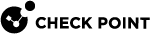Appendix A - Onboarding Quantum IoT Protect on a Multi-Domain Security Management Server with Single Domain
-
Run SmartConsole.
-
Enter your username and password.
-
Enter the Multi-Domain Security Management Server IP address, and then click Login.
-
Select the MDS context and click Proceed.
-
From the left navigation pane, click Multi Domain > Domains.
-
From the Domains column, note down the name of the applicable Domain object (case-sensitive).
-
Connect to the Multi-Domain Security Management Server through SSH.
-
Log in to the Expert mode.
-
Run this command to back up the current
$MDSDIR/conf/iot-on-board.conffile:cp -v $MDSDIR/conf/iot-on-board.conf{,_BKP}
Note - If you are running on a version lower than R81.20 Jumbo Hotfix Accumulator Take 89, use the file path:
$MDS_FWDIR/conf/iot-on-board.conf -
Run this command to edit the current
$MDSDIR/conf/iot-on-board.conffile:vi $MDSDIR/conf/iot-on-board.conf
Note - If you are running on a version lower than R81.20 Jumbo Hotfix Accumulator Take 89, use the file path:
$MDS_FWDIR/conf/iot-on-board.conf -
In line 4 "domain": "", enter the name of the Domain object.
Change line 4 from:
Copy{
"environment": "prod",
"polling_interval": 60,
"domain": "",
"environment_config": {
"prod": {
"application_id": "XXX",
"fog_url": "",
"api_path": "/app/i2"
},
"pre_prod": {
"application_id": "XXX",
"fog_url": "https://XXX.checkpoint.com",
"api_path": "/app/i2"
},
"dev": {
"application_id": "XXX",
"fog_url": "https://XXX.checkpoint.com",
"api_path": "/app/infinity2gem"
}
}
}to
Copy{
"environment": "prod",
"polling_interval": 60,
"domain": "<NAME OF DOMAIN OBJECT>",
"environment_config": {
"prod": {
"application_id": "XXX",
"fog_url": "",
"api_path": "/app/i2"
},
"pre_prod": {
"application_id": "XXX",
"fog_url": "https://XXX.checkpoint.com",
"api_path": "/app/i2"
},
"dev": {
"application_id": "XXX",
"fog_url": "https://XXX.checkpoint.com",
"api_path": "/app/infinity2gem"
}
}
} -
Save the changes in the file.
-
Exit the Vi editor.
For a Management High Availability environment, repeat the procedure on each peer Multi-Domain Server.