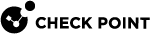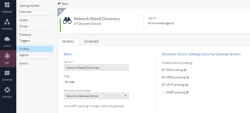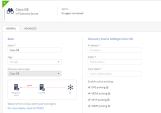Active Probing
Active probing queries the network for additional information on the IP addresses detected by these integrations:
-
Cisco ISE
-
SNMP
-
Network Sensor
All probes are enabled by default and can be configured. Active probing uses one of these protocols to query and retrieve the IP data:
-
DNS
-
Multi DNS (mDNS)
-
UPnP
-
SNMP
-
SSH
-
Telnet
-
FTP
-
HTTP
Configuring Active Probing
-
Log in to the Check Point Infinity Portal.
-
Under Quantum, go to IoT Protect > IoT > Profiles.
-
Click the required profile to edit it.
-
Under Discovery Source Settings, select the probes that you want to enable.