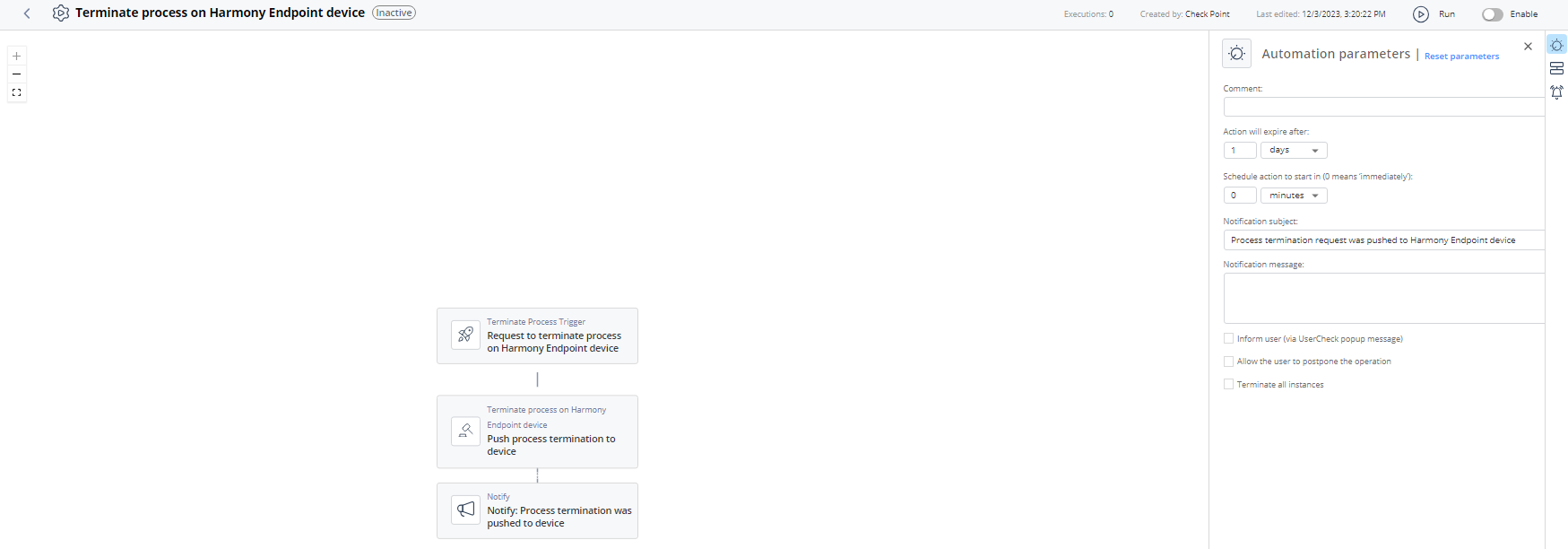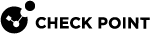Terminate process on Harmony Endpoint device
The automation terminates process on Harmony Endpoint device.
Supported Product
Harmony Endpoint
Parameters
|
Comment |
(Optional) Enter a comment or description. |
|
Action will expire after |
Set the expiration period for the automation. |
|
Notification subject |
Enter a subject for a notification you receive through a configured communication tool. |
|
Notification message |
Enter the text for a notification you receive through a configured communication tool. |
|
Inform user (via UserCheck popup message |
Select the checkbox to get a popup message during the operation. Otherwise, the automation is executed silently. |
|
Allow the user to postpone the operation |
Select the checkbox to postpone the operation. |
|
Terminate all instances |
Select the checkbox to terminate all instances. |
Trigger
The input includes the target, its type and the process to terminate.
Supported types:
-
computerName -
computerIp -
omputerId
Matching terminate process on Harmony Endpoint device.
To view the example of this log, click Run.
Flow