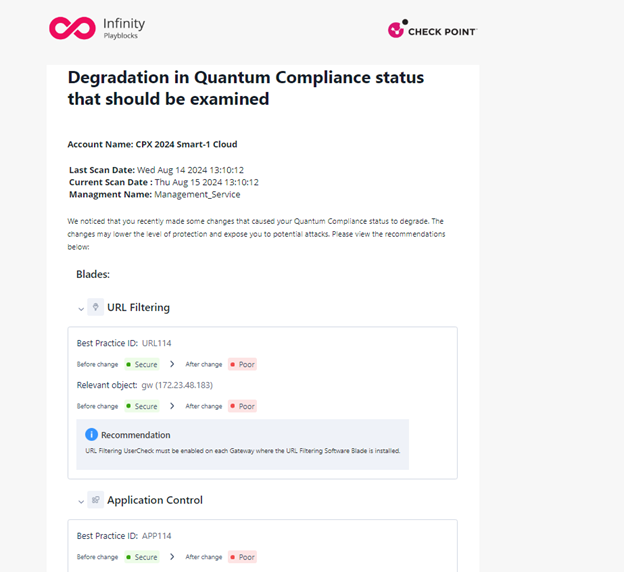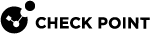Notify on degradation in Quantum Compliance status
The automation notifies on degradation in Quantum Compliance status and sends a report that includes information on the changes in Best Practices and Regulations. The user can choose the least severe status change that will be included in the report using the automation parameter. The user can choose to open a ticket with the report link using the automation parameters.
Supported Product
Check Point Security Management Server (Quantum)
Parameters
|
Notify if status decreases to at least |
Set the least severe status change that will be included in the report. |
|
Open Ticket |
Select the checkbox if you want to open a ticket. |
| ServiceNow ticket type |
Ticket type for ServiceNow connector. |
|
Jira ticket type |
Ticket type for Jira connector. |
Trigger
When there is a degradation in Quantum Compliance status.
To view the example of this log, click Run.
Flow
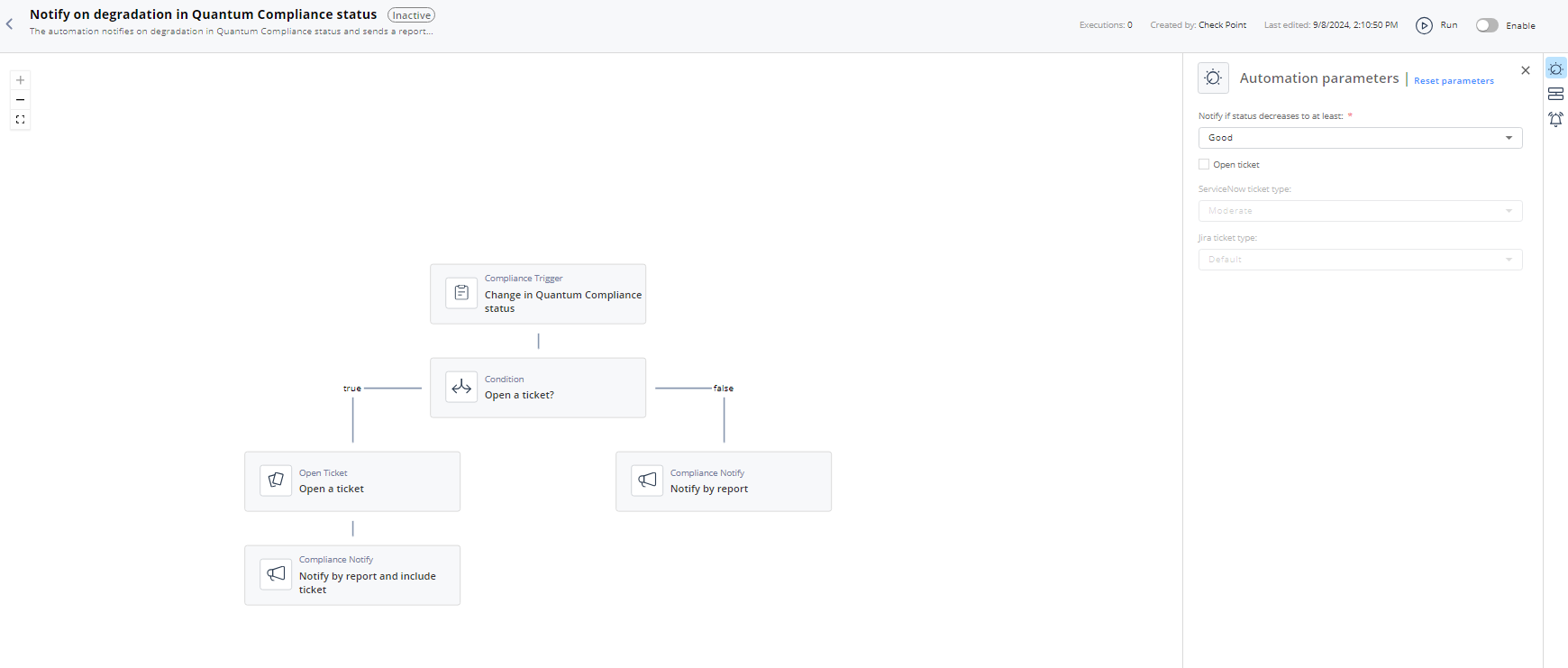
Example report: