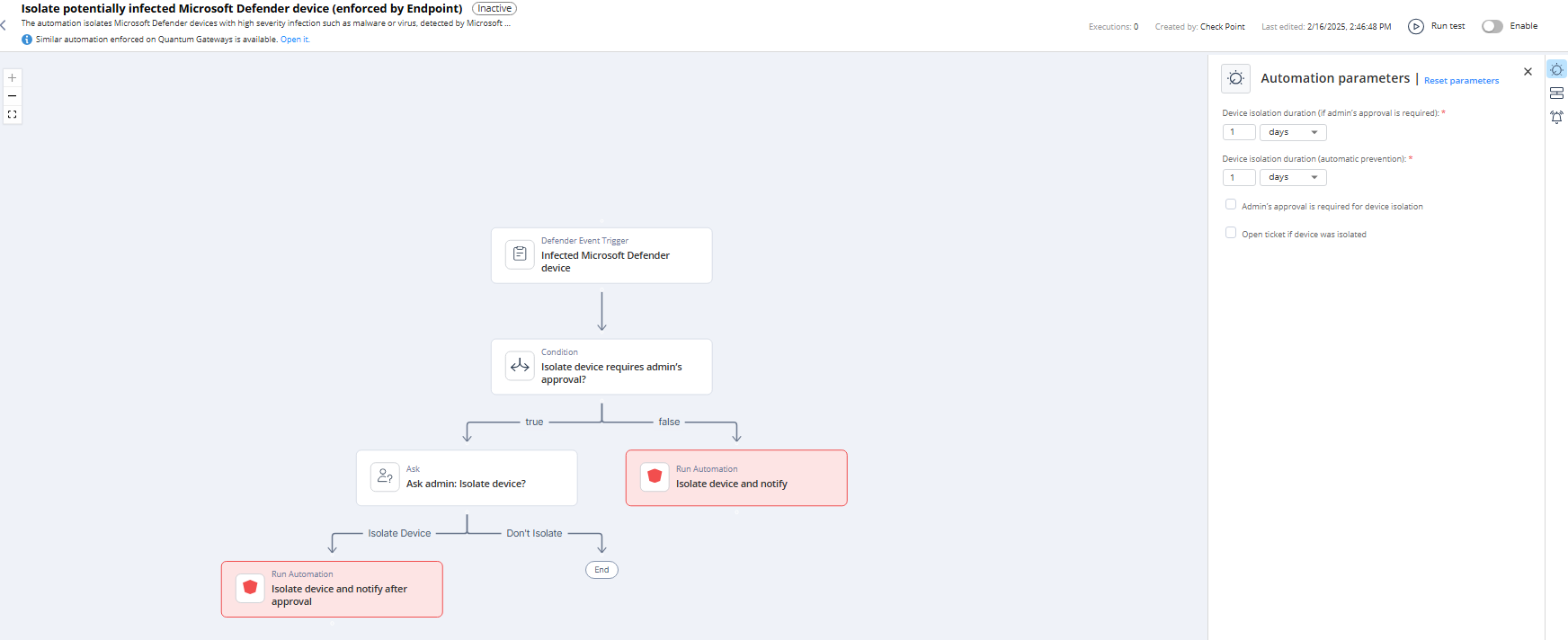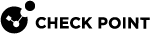Isolate potentially infected Microsoft Defender device (enforced by Endpoint)
The automation isolates Microsoft Defender devices with high severity infection such as malware or virus, detected by Microsoft Defender, to prevent the threat from spreading inside the organization. Automation parameters can be set such as the isolation duration, whether the isolation is automatic or upon admins' approval, and so on.
Supported Product
Microsoft Defender
Parameters
|
Device isolation duration (if admin's approval is required) |
Set the expiration period for the automation. This applies only if you have selected the Admin's approval is required for device isolation checkbox. After the expiration, Infinity Playblocks sends the notification for the Administrator's approval. |
|
Device isolation duration (automatic prevention) |
Set the expiration period for the automations that are executed automatically (without the administrator's approval). The default duration is 1 day. |
|
Admin's approval is required for device isolation |
Select the checkbox if you want administrator's approval to execute the automation. It is recommended that you leave the Admin's approval is required for device isolation checkbox unselected. |
|
Open ticket if device was isolated |
Select the checkbox if you want to open a ticket when device was isolated. |
Trigger
Infected Microsoft Defender device.
To view the example of this log, click Run.
Flow