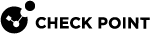You can specify recipients to receive email notification about the incident and responsive action taken.
To configure an email connector:
-
Access Infinity Playblocks and click Connectors.
-
Select Email.
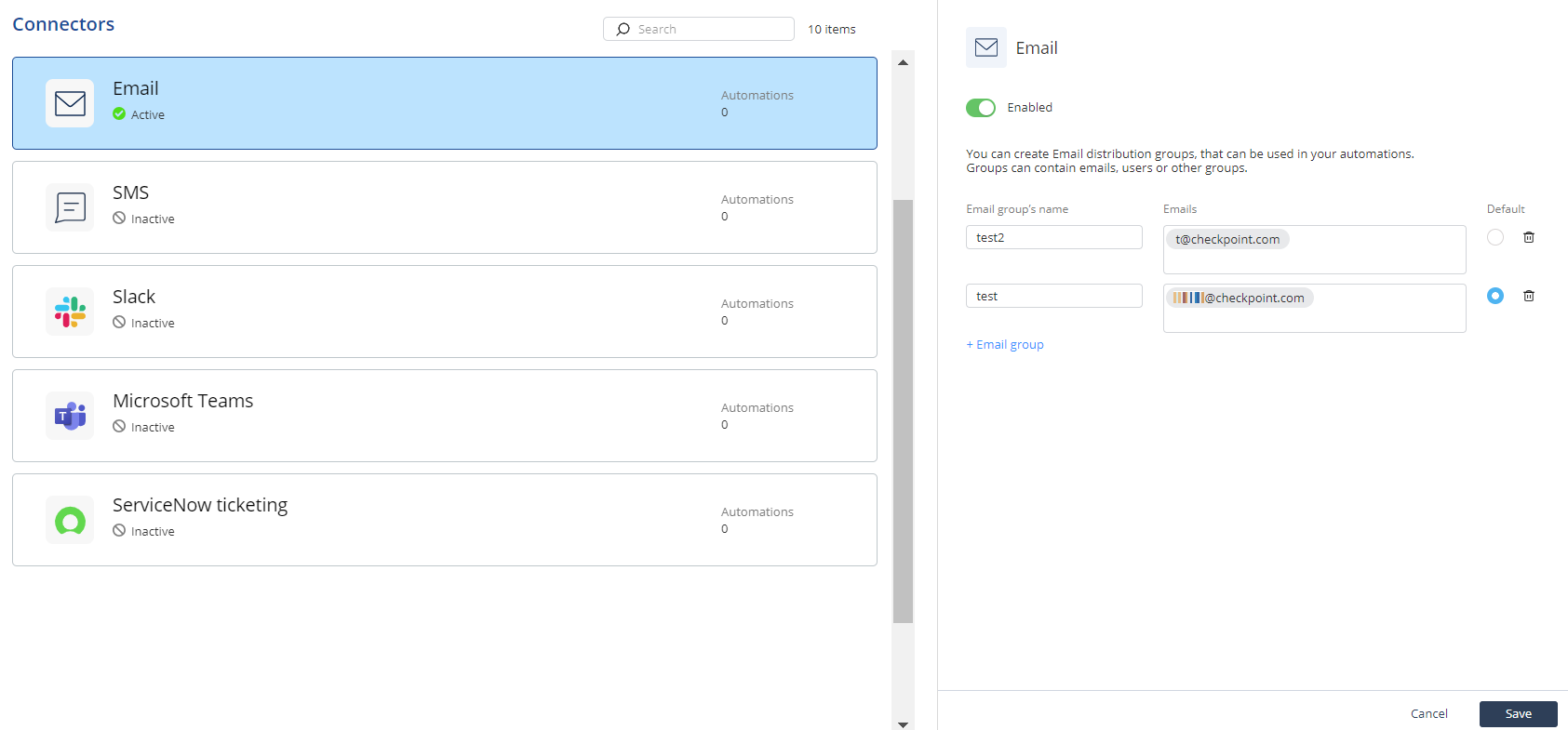
-
Turn on the Enabled toggle button.
-
In the Email group's name field, enter a name for the group.
-
In the Emails field, enter an email address.
You can add multiple email addresses within a single group.
-
To add another group, click Email group and repeat step 4 and 5.
-
Click the Default option button to set one email address as the default.

Note - To send notifications to multiple groups, see Notifications.
-
To delete a group, click
 .
.
Note - Deleted groups are also removed from the Notification profile.
-
Click Save.