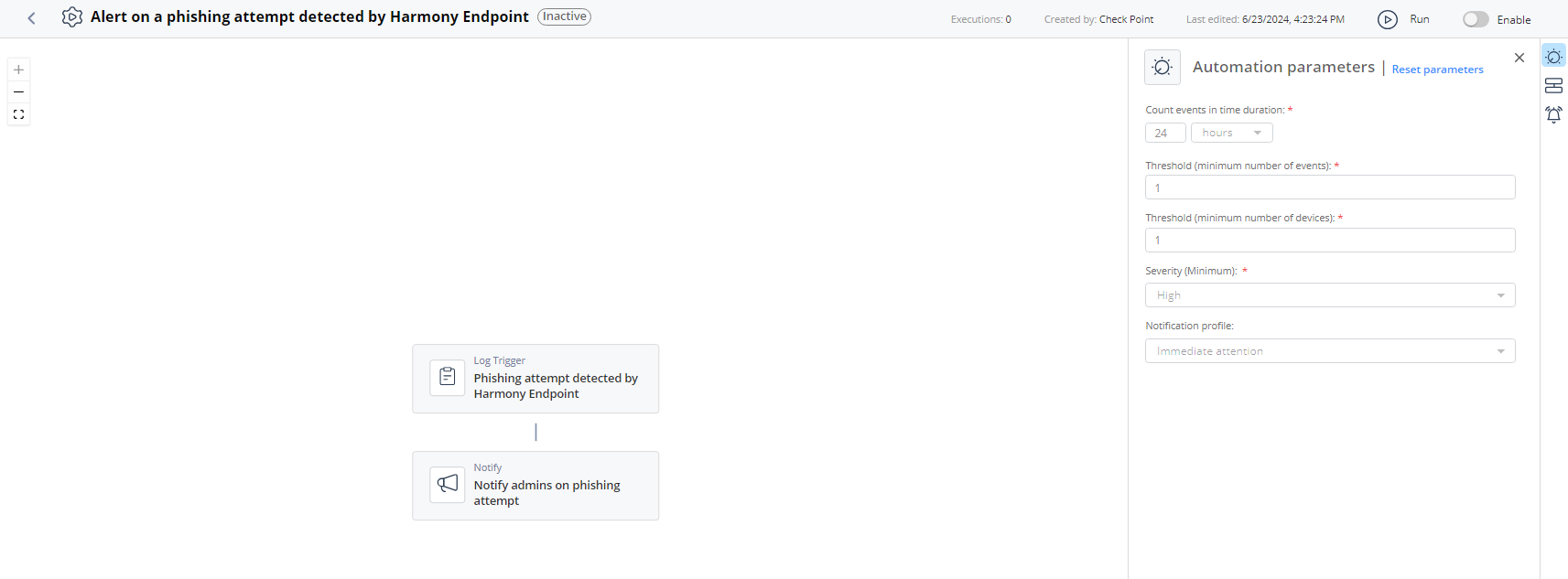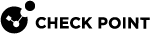Alert on a phishing attempt detected by Harmony Endpoint
The automation notifies upon detection of phishing attack. The notification includes information on the number of events and the affected devices. More parameters can be set using the automation parameters such as the affected devices threshold and total events threshold.
Supported Product
Harmony Endpoint
Parameters
|
Count events in time duration |
Set the duration of time in which to count the events. |
|
Threshold (minimum number of events) |
Set the minimum number of events for the automation to be triggered. |
|
Threshold (minimum number of devices) |
Set the minimum number of devices affected for the automation to be triggered. |
|
Severity (Minimum) |
Set the minimum severity. |
|
Attack Status |
Set the attack status. |
|
Notification profile |
Set the notification profile. |
Trigger
When a phishing attempt is detected by Harmony Endpoint.
To view the example of this log, click Run.
Flow