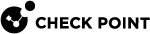Testing IdP Connectivity
In addition to the test connectivity step in the IdP directory configuration, it is possible to test the IdP connectivity any time after the configuration with the Test Connectivity option. This test allows administrators to make sure that the IdP setup is correct and if any issues with the connection exist.
To test IdP connectivity:
-
In the Infinity Portal, select
 > Identity & Access.
> Identity & Access. -
Below Identity Providers, for the specific IdP click Test Connectivity.
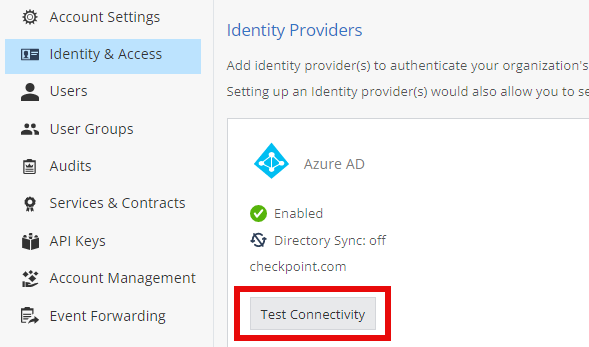
-
Click Run test and enter your credentials.
A page with success or failed messages shows.