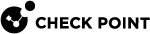Pay-As-You-Go (PAYG) Contracts
Check PointMSSP![]() Managed Security Service Provider (MSSP) - An managed security service provider (MSSP) provides outsourced monitoring and management of security devices and systems. Common services include managed firewall, intrusion detection, virtual private network, vulnerability scanning and anti-viral services. Partners and Distributors can use Infinity Portal Pay-As-You-Go (PAYG) contracts to bill their customers (child accounts) based on usage. PAYG is offered at the service level. For example, an MSSP Partner can have permission from its Distributor to sell PAYG for Harmony Mobile but not for Harmony Endpoint.
Managed Security Service Provider (MSSP) - An managed security service provider (MSSP) provides outsourced monitoring and management of security devices and systems. Common services include managed firewall, intrusion detection, virtual private network, vulnerability scanning and anti-viral services. Partners and Distributors can use Infinity Portal Pay-As-You-Go (PAYG) contracts to bill their customers (child accounts) based on usage. PAYG is offered at the service level. For example, an MSSP Partner can have permission from its Distributor to sell PAYG for Harmony Mobile but not for Harmony Endpoint.
PAYG is available for these services:
-
Harmony Browse
-
Harmony Email & Collaboration
-
Harmony Endpoint
-
Harmony Mobile
-
Harmony SASE
An MSSP must have permission from its Distributor to sell PAYG services. For example, Acme Corp. is an MSSP that wants to sell PAYG services to its customers. Cyber Inc. is the Check Point Distributor for Acme Corp. Acme Corp. can sell PAYG services only if it has permission from Cyber Inc.
Giving and Viewing Permission to Sell Pay-As-You-Go (PAYG) Services
An MSSP can sell PAYG services only after a Distributor gives permission.
-
In the Infinity Portal, from the top menu, click
 > Manage Accounts.
> Manage Accounts. -
In the table, select an MSSP child account.
-
From the toolbar above the table, click Edit Account.
-
Set Enable Pay-As-You-Go Sales to ON.
-
Click Apply.
-
In the Infinity Portal, click
 > Services & Contracts.
> Services & Contracts. -
In the top right, click Pay-As-You-Go Services.
A list of Approved Services appears. These are the PAYG services that you can sell to customers.
Managing Pay-As-You-Go (PAYG) Contracts for a Child Account
-
From the top toolbar, navigate to
 > Manage Accounts.
> Manage Accounts. -
In the table, select an account.
-
In the Services & Contracts tab, click Add Contract.
The Add Contract window opens.
-
Select a Package (SKU).
-
Optional - If there are AddOn packages available, select one or more AddOn packages.
-
Optional - Select Quantity Threshold and select a maximum number of units you plan to use for this service. This number is only for your reference. Check Point does not enforce the Quantity Threshold as a limit. It is possible to consume more than the Quantity Threshold. In a PAYG contract, Check Point invoices customers for actual consumption.
-
Click Add Contract.
|
|
Warning - This action cannot be undone. |
-
In the Infinity Portal, navigate to
 > Manage Accounts.
> Manage Accounts. -
In the table, select an account.
-
In the lower pane > Services & Contracts tab, click Terminate.
The Terminate Contract window opens.
-
Click Terminate.
Archiving Pay-As-You-Go (PAYG) Contracts for a Child Account
When you remove a contract, a customer stops receiving Check Point services related to the contract immediately. Archived contracts appear in the Manage Accounts > Services & Contracts tab only when Show archived contracts is selected. By default, an expired contract is archived 30 days after the expiration date.
You cannot undo this action.
- From the top toolbar, navigate to
 > Manage Accounts.
> Manage Accounts. -
In the table, select an account.
-
In the Services & Contracts tab, select an expired PAYG contract.
-
Click Archive contract.
Above the table, select the checkbox Show archived contracts to show the contracts. Clear the checkbox to hide the contracts.