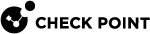Directory Integration
How to Set Up Directory Integration
Directory Integration lets Check Point services take information about users and groups from an Identity Provider![]() A system entity that creates, maintains, and manages identity information for principals and also provides authentication services to relying applications within a federation or distributed network. Acronym: IdP or IDP.. To configure Directory Integration, enter credentials from the Identity Provider in the Infinity Portal. After you finish configuring Directory Integration, the Identity Provider and the Check Point services synchronize. The Check Point services then pull information about users and groups from the Identity Provider.
A system entity that creates, maintains, and manages identity information for principals and also provides authentication services to relying applications within a federation or distributed network. Acronym: IdP or IDP.. To configure Directory Integration, enter credentials from the Identity Provider in the Infinity Portal. After you finish configuring Directory Integration, the Identity Provider and the Check Point services synchronize. The Check Point services then pull information about users and groups from the Identity Provider.
Notes:
-
Directory Integration is available for these IdPs: Azure, Okta, and Ping Identify.
-
Before you can set up Directory Integration, you must configure the Identity Provider.
To set up Directory Integration:
-
Navigate to
 > Identity & Access.
> Identity & Access. -
Below Identity Providers, on the IdP tab click
. If the IdP is already configured, then click Next until you get to step 5 Set Directory Integration.
-
In Set Directory Integration, enter the necessary credentials for directory synchronization to connect to the IdP.
-
To test the connection between the IdP and the Infinity Portal, click Test Connectivity.
If the connection test passes, then the check mark icon shows as green. If the connection test does not pass, make sure the correct credentials were entered. -
Click Next.
|
|
Important - For users whose IdP is integrated with the Infinity Portal, but do not want to synchronize their IdP objects to the Infinity Portal, select the checkbox I want to skip this step and use this IdP for SSO authentication only. |