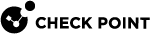Harmony Mobile Protect App Deployment on the Devices
After you deploy the settings for Harmony Mobile Protect App for iOS configured in the sectionConfiguring Jamf Pro Integration Settings, the app is automatically deployed to the devices that belong to the defined groups (see Configuring Jamf to Deploy the Harmony Mobile Protect App).

|
Note - It can take up to 10 minutes for Jamf Pro to sync with the Harmony Mobile Dashboard, and several more minutes with the device. |
After the device is registered to the Jamf Pro and attached to the defined groups, the user receives a prompt to install the Harmony Mobile Protect App.
To install the app:
-
Tap INSTALL on your iOS device.
The app is installed on the device.
-
Launch the app to finish the registration.
The registration server and the key are automatically configured in the app by the Jamf Pro system. See Configuring Jamf to Deploy the Harmony Mobile Protect App.
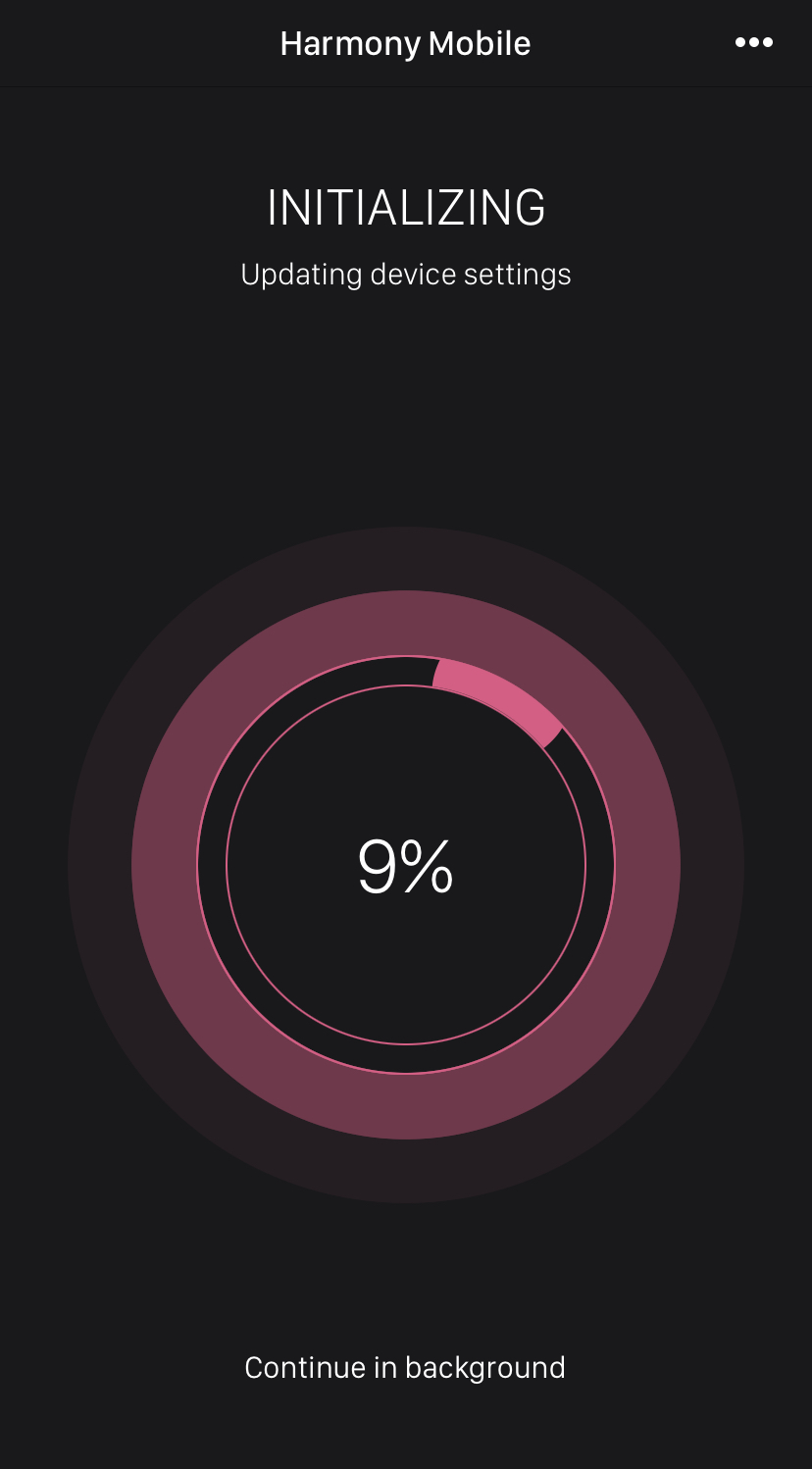

When the app completes the system scan, it displays the device state. In this case, the device has no malicious or high risk apps, network or OS threats.