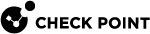Appendix A - Harmony Mobile Communication Information
This appendix describes the networking rules required to configure your security systems in order to allow the solution's integration with your on-premises systems (UEMs, syslog, and so on).
If you do not know your dashboard's region, contact Check Point Support.
To prevent spam filters from blocking Harmony Mobile's emails, allow this IP address as a sender: 167.89.59.134.
For more information on how to integrate the Harmony Mobile Protect App with different UEMs, see Harmony Mobile UEM Integration Guide.
|
|
Best Practice - The best practice when enabling firewall access for Harmony Mobile is to use DNS |
Security System Configuration Rules
Regions:
-
 APAC
APAC
Region
Description
Source
Destination
Destination Port
APAC
Connection to customer's ArcSight/Syslog server
-
54.79.100.215
-
13.238.250.74
-
13.236.78.154
-
13.54.82.229
-
54.79.2.81
-
13.55.226.84
-
65.1.191.54
Customer ArcSight/Syslog server
Protocol and port as configured in the Dashboard (Settings > Syslog)
APAC
Connection to customer's UEM
 Unified Endpoint Management. An architecture and approach that controls different types of devices such as computers, smartphones and IoT devices from a centralized command point.
Unified Endpoint Management. An architecture and approach that controls different types of devices such as computers, smartphones and IoT devices from a centralized command point.-
54.79.100.215
-
13.238.250.74
-
13.236.78.154
-
13.54.82.229
-
54.79.2.81
-
13.55.226.84
-
65.1.191.54
Customer UEM
443
BES UEM only: 18084 (default)
Citrix XenMobile only: 4443 (default)
APAC
Harmony Mobile Connector to Harmony Mobile
Customer Harmony Mobile Connector server
Harmony Mobile Dashboard FQDN*
443
ANY
Connection from mobile devices to Harmony Mobile from corporate network
Customer's internal network
au-gw.locsec.net
bosko.locsec.net
443
ANY
Tenant Admin to customer's Harmony Mobile dashboard
Customer's internal network
ap.portal.checkpoint.com
portal.checkpoint.com
443
ANY
Connection to the customer's SMTP server, if configured in dashboard (Settings > Integrations > SMTP settings)
-
54.225.176.210
-
52.203.42.126
-
3.219.149.71
-
52.202.175.192
-
54.162.65.19
-
3.209.220.26
-
18.210.156.139
-
3.226.181.180
-
3.209.41.124
-
3.208.56.54
-
52.71.46.86
-
34.228.181.154
Customer SMTP server
SMTP port configured in the dashboard (Settings > SMTP)
ANY
Harmony Mobile Connector to customer UEM
Customer Harmony Mobile Connector server
Customer UEM
443
BES UEM only: 18084 (default)
Citrix XenMobile only: 4443 (default)
* Harmony Mobile Dashboard FQDN – The Fully Qualified Domain Name of your HM Dashboard, unique per customer (for example, sbm.mt2.locsec.net).
-
-
 CA
CA
Region
Description
Source
Destination
Destination Port
CA
Connection to customer's ArcSight/Syslog server
-
35.182.193.41
-
35.182.219.40
-
99.79.19.121
Customer ArcSight/Syslog server
Protocol and port as configured in the Dashboard (Settings > Syslog)
CA
Connection to customer's UEM
-
35.182.193.41
-
35.182.219.40
-
99.79.19.121
Customer UEM
443
BES UEM only: 18084 (default)
Citrix XenMobile only: 4443 (default)
ANY
Connection from mobile devices to Harmony Mobile from corporate network
Customer's internal network
ca-gw.locsec.net
bosko.locsec.net
443
ANY
Tenant Admin to customer's Harmony Mobile dashboard
Customer's internal network
ca.portal.checkpoint.com
portal.checkpoint.com
443
ANY
Connection to the customer's SMTP server, if configured in dashboard (Settings > Integrations > SMTP settings)
-
54.225.176.210
-
52.203.42.126
-
3.219.149.71
-
52.202.175.192
-
54.162.65.19
-
3.209.220.26
-
18.210.156.139
-
3.226.181.180
-
3.209.41.124
-
3.208.56.54
-
52.71.46.86
-
34.228.181.154
Customer SMTP server
SMTP port configured in the dashboard (Settings > SMTP)
ANY
Harmony Mobile Connector to customer UEM
Customer Harmony Mobile Connector server
Customer UEM
443
BES UEM only: 18084 (default)
Citrix XenMobile only: 4443 (default)
* Harmony Mobile Dashboard FQDN – The Fully Qualified Domain Name of your HM Dashboard, unique per customer (for example, sbm.mt2.locsec.net).
-
-
 EU
EU
Region
Description
Source
Destination
Destination Port
EU
Connection to customer's ArcSight/Syslog server
-
52.49.95.252
-
34.251.122.117
-
52.30.229.13
-
52.31.98.20
-
18.200.64.57
-
108.129.52.172
Customer ArcSight/Syslog server
Protocol and port as configured in the Dashboard (Settings > Syslog)
EU
Connection to customer's UEM
-
52.49.95.252
-
34.251.122.117
-
52.30.229.13
-
52.31.98.20
-
18.200.64.57
-
108.129.52.172
Customer UEM
443
BES UEM only: 18084 (default)
Citrix XenMobile only: 4443 (default)
EU
Harmony Mobile Connector to Harmony Mobile
Customer Harmony Mobile Connector server
Harmony Mobile Dashboard FQDN*
443
ANY
Connection from mobile devices to Harmony Mobile from corporate network
Customer's internal network
eu-gw.locsec.net
bosko.locsec.net
443
ANY
Tenant Admin to customer's Harmony Mobile dashboard
Customer's internal network
portal.checkpoint.com
443
ANY
Connection to the customer's SMTP server, if configured in dashboard (Settings > Integrations > SMTP settings)
-
54.225.176.210
-
52.203.42.126
-
3.219.149.71
-
52.202.175.192
-
54.162.65.19
-
3.209.220.26
-
18.210.156.139
-
3.226.181.180
-
3.209.41.124
-
3.208.56.54
-
52.71.46.86
-
34.228.181.154
Customer SMTP server
SMTP port configured in the dashboard (Settings > SMTP)
ANY
Harmony Mobile Connector to customer UEM
Customer Harmony Mobile Connector server
Customer UEM
443
BES UEM only: 18084 (default)
Citrix XenMobile only: 4443 (default)
* Harmony Mobile Dashboard FQDN – The Fully Qualified Domain Name of your HM Dashboard, unique per customer (for example, sbm.mt2.locsec.net).
-
-
 IN
IN
Region
Description
Source
Destination
Destination Port
IN
Connection to customer's ArcSight/Syslog server
-
65.2.156.71
-
65.1.191.54
-
65.0.210.5
Customer ArcSight/Syslog server
Protocol and port as configured in the Dashboard (Settings > Syslog)
IN
Connection to customer's UEM
-
65.2.156.71
-
65.1.191.54
-
65.0.210.5
Customer UEM
443
BES UEM only: 18084 (default)
Citrix XenMobile only: 4443 (default)
ANY
Connection from mobile devices to Harmony Mobile from corporate network
Customer's internal network
in-gw.locsec.net
bosko.locsec.net
443
ANY
Tenant Admin to customer's Harmony Mobile dashboard
Customer's internal network
in.portal.checkpoint.com portal.checkpoint.com
443
ANY
Connection to the customer's SMTP server, if configured in dashboard (Settings > Integrations > SMTP settings)
-
54.225.176.210
-
52.203.42.126
-
3.219.149.71
-
52.202.175.192
-
54.162.65.19
-
3.209.220.26
-
18.210.156.139
-
3.226.181.180
-
3.209.41.124
-
3.208.56.54
-
52.71.46.86
-
34.228.181.154
Customer SMTP server
SMTP port configured in the dashboard (Settings > SMTP)
ANY
Harmony Mobile Connector to customer UEM
Customer Harmony Mobile Connector server
Customer UEM
443
BES UEM only: 18084 (default)
Citrix XenMobile only: 4443 (default)
* Harmony Mobile Dashboard FQDN – The Fully Qualified Domain Name of your HM Dashboard, unique per customer (for example, sbm.mt2.locsec.net).
-
-
 UAE
UAE
Region
Description
Source
Destination
Destination Port
UAE
Connection to customer's ArcSight/Syslog server
-
3.29.188.5
-
3.29.9.81
-
3.29.120.64
Customer ArcSight/Syslog server
Protocol and port as configured in the Dashboard (Settings > Syslog)
UAE
Connection to customer's UEM
-
3.29.188.5
-
3.29.9.81
-
3.29.120.64
Customer UEM
443
BES UEM only: 18084 (default)
Citrix XenMobile only: 4443 (default)
UAE
Harmony Mobile Connector connection to Harmony Mobile
Customer Connector server
Harmony Mobile Dashboard FQDN*
443
ANY
Connection from mobile devices to Harmony Mobile from corporate network
Customer's internal network
uae-gw.locsec.net
bosko.locsec.net
443
ANY
Tenant Admin to customer's Harmony Mobile dashboard
Customer's internal network
uae.portal.checkpoint.com
portal.checkpoint.com
443
ANY
Connection to the customer's SMTP server, if configured in dashboard (Settings > Integrations > SMTP settings).
-
54.225.176.210
-
52.203.42.126
-
3.219.149.71
-
52.202.175.192
-
54.162.65.19
-
3.209.220.26
-
18.210.156.139
-
3.226.181.180
-
3.209.41.124
-
3.208.56.54
-
52.71.46.86
-
34.228.181.154
Customer SMTP server
SMTP port configured in the dashboard (Settings > SMTP)
ANY
Harmony Mobile Connector to customer UEM
Customer Harmony Mobile Connector server
Customer UEM
443
BES UEM only: 18084 (default)
Citrix XenMobile only: 4443 (default)
* Harmony Mobile Dashboard FQDN – The Fully Qualified Domain Name of your HM Dashboard, unique per customer (for example, sbm.mt2.locsec.net).
-
-
 UK
UK
Region
Description
Source
Destination
Destination Port
UK
Connection to customer's ArcSight/Syslog server
-
18.135.91.41
-
35.178.23.186
-
3.8.43.176
Customer ArcSight/Syslog server
Protocol and port as configured in the Dashboard (Settings > Syslog)
UK
Connection to customer's UEM
-
18.135.91.41
-
35.178.23.186
-
3.8.43.176
Customer UEM
443
BES UEM only: 18084 (default)
Citrix XenMobile only: 4443 (default)
UK
Harmony Mobile Connector connection to Harmony Mobile
Customer Connector server
Harmony Mobile Dashboard FQDN*
443
ANY
Connection from mobile devices to Harmony Mobile from corporate network
Customer's internal network
uk-gw.locsec.net
bosko.locsec.net
443
ANY
Tenant Admin to customer's Harmony Mobile dashboard
Customer's internal network
uk.portal.checkpoint.com
portal.checkpoint.com
443
ANY
Connection to the customer's SMTP server, if configured in dashboard (Settings > Integrations > SMTP settings)
-
54.225.176.210
-
52.203.42.126
-
3.219.149.71
-
52.202.175.192
-
54.162.65.19
-
3.209.220.26
-
18.210.156.139
-
3.226.181.180
-
3.209.41.124
-
3.208.56.54
-
52.71.46.86
-
34.228.181.154
Customer SMTP server
SMTP port configured in the dashboard (Settings > SMTP)
ANY
Harmony Mobile Connector to customer UEM
Customer Harmony Mobile Connector server
Customer UEM
443
BES UEM only: 18084 (default)
Citrix XenMobile only: 4443 (default)
* Harmony Mobile Dashboard FQDN – The Fully Qualified Domain Name of your HM Dashboard, unique per customer (for example, sbm.mt2.locsec.net).
-
-
 US
US
Region
Description
Source
Destination
Destination Port
US
Connection to customer's ArcSight/Syslog server
-
52.71.46.86
-
3.208.56.54
-
3.209.41.124
-
3.226.181.180
-
3.209.220.26
-
52.203.42.126
-
54.225.176.210
-
3.219.149.71
-
52.202.175.192
-
54.162.65.19
-
18.210.156.139
-
34.228.181.154
Customer ArcSight/Syslog server
Protocol and port as configured in the Dashboard (Settings > Syslog)
US
Connection to customer's UEM
-
52.71.46.86
-
3.208.56.54
-
3.209.41.124
-
3.226.181.180
-
3.209.220.26
-
52.203.42.126
-
54.225.176.210
-
3.219.149.71
-
52.202.175.192
-
54.162.65.19
-
18.210.156.139
-
34.228.181.154
Customer UEM
443
BES UEM only: 18084 (default)
Citrix XenMobile only: 4443 (default)
US
Harmony Mobile Connector connection to Harmony Mobile
Customer Connector server
Harmony Mobile Dashboard FQDN*
443
ANY
Connection from mobile devices to Harmony Mobile from corporate network
Customer's internal network
gw.locsec.net
bosko.locsec.net
443
ANY
Tenant Admin to customer's Harmony Mobile dashboard
Customer's internal network
portal.checkpoint.com
us.portal.checkpoint.com
443
ANY
Connection to the customer's SMTP server, if configured in dashboard (Settings > Integrations > SMTP settings)
-
54.225.176.210
-
52.203.42.126
-
3.219.149.71
-
52.202.175.192
-
54.162.65.19
-
3.209.220.26
-
18.210.156.139
-
3.226.181.180
-
3.209.41.124
-
3.208.56.54
-
52.71.46.86
-
34.228.181.154
Customer SMTP server
SMTP port configured in the dashboard (Settings > SMTP)
ANY
Harmony Mobile Connector to customer UEM
Customer Harmony Mobile Connector server
Customer UEM
443
BES UEM only: 18084 (default)
Citrix XenMobile only: 4443 (default)
* Harmony Mobile Dashboard FQDN – The Fully Qualified Domain Name of your HM Dashboard, unique per customer (for example, sbm.mt2.locsec.net).
-
-
 For customers using Harmony Mobile Connector
For customers using Harmony Mobile Connector
Region
Description
Source
Destination
Destination Port
AU
Harmony Mobile Connector
Customer Harmony Mobile Connector server
au-relay.locsec.net
443
CA
Harmony Mobile Connector
Customer Harmony Mobile Connector server
ca-relay.locsec.net
443
EU
Harmony Mobile Connector
Customer Harmony Mobile Connector server
eu-relay.locsec.net
443
UAE
Harmony Mobile Connector
Customer Harmony Mobile Connector server
uae-relay.locsec.net
443
UK
Harmony Mobile Connector
Customer Harmony Mobile Connector server
uk-relay.locsec.net
443
US
Harmony Mobile Connector
Customer Harmony Mobile Connector server
us-relay.locsec.net
443
|
|
Notes -
|
Policy Profiles Description
Main features:
|
Feature |
Description |
|---|---|
|
Anti-Phishing (See Anti-Phishing). |
|
|
Safe Browsing (See Safe Browsing). |
|
|
Conditional Access (See Conditional Access). |
|
|
(see Anti-Bot). |
|
|
(See URL Filtering) |
|
|
Parameter Configuration |
|
|
|
|