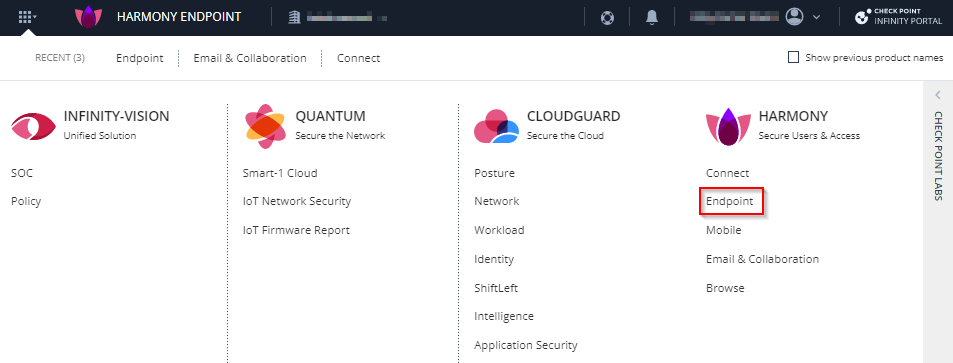Accessing the Harmony Endpoint Administrator Portal
|
|
Note - The Harmony Endpoint Administrator portal (in the Infinity Portal) is supported only through the Google Chrome browser. |
To access the Harmony Endpoint Administrator Portal:
-
Sign in to the Infinity Portal.
-
Click the Menu button (
 ) in the top left corner.
) in the top left corner. -
Under Harmony, click Endpoint.
-
If you are accessing the portal for the first time, do one of these:
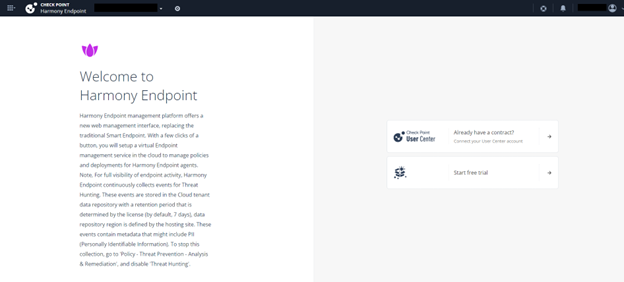
-
If you already have a Check Point contract, click Already have a contract? to attach the contract to the product. For more information, see Associated Accounts in the Infinity Portal Administration Guide.
-
If you want to trial the product, click Start free trail.
-
If you have already attached the contract with the product, the Harmony Endpoint Getting Started appears.