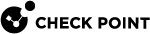General Information
About this Guide
This guide explains how to enhance Azure global network efficiency through integration with Check Point global security service and in this way provide optimized security for users worldwide. Both services are cloud-delivered. They reduce by much the onboarding, maintenance, and scale. Secure access control and threat prevention to the Internet are granted to users at their branch offices and to servers at their Azure VNets.
About Microsoft Azure Virtual WAN
Azure Virtual WAN is a networking service that provides optimized and automated branch connectivity to Azure and through Azure. You can connect your branches to Azure-supported regions that serve as hubs. You can also improve the efficiency of Azure backbone as you connect branches and benefit from branch-to-VNet connectivity.
About Check Point Harmony Connect
Check Point Harmony Connect is a cloud security platform that provides Check Point latest threat prevention and access control for branch offices. Companies can connect their present routing equipment or SD-WAN device to Harmony Connect without other dedicated hardware by Check Point. Harmony Connect is a full software-as-a-service solution that needs no customer maintenance.
Check Point security product line includes: preventing known attacks using reputation services, signatures and bot communication prevention, preventing unknown attacks using cloud-based sandboxing, an Access Control Policy including Content Awareness, HTTPS Inspection and Application Control, and a web-based management for security events and log monitoring, policy, and site configuration.
For more information, see the Harmony Connect Administration Guide.
General Workflow
-
Create Azure Virtual WAN. See Creating an Azure Virtual WAN.
-
Select specific resources for Check Point protection on the Azure Virtual WAN. See Selecting Secured Resources in Azure Portal.
-
Configure secured resources on the Microsoft Azure Portal. See Configuring Azure Virtual WAN .
-
Provide API access for Check Point and link your Check Point portal to your Azure portal. See Assigning API Access to Check Point.
-
Enable Check Point Harmony Connect on the Infinity Portal. See Enabling Harmony Connect.
-
Set constant auto sync from Check Point Harmony Connect to Microsoft Azure Virtual WAN. See Starting the Integration between Check Point and Azure Virtual WAN.
-
(Optional) Secure additional resources in your network. See Securing Additional Resources in Azure Portal.
-
Monitor Cybersecurity events. See Monitoring Cybersecurity Events.
Revision History
| Date | Description |
|---|---|
|
27 December 2023 |
First release of this document |