Identity Provider Settings
Identity Provider is used to identify the user that signs into the Harmony Connect Agent. For more information, see Identity Awareness.
You can configure the Identity Provider settings from Global Settings > Identity & Access > Identity Providers that applies to all registered products in the Check PointInfinity Portal. For documentation, see Global Settings > Identity & Access > Identity Providers in the Infinity Portal Administration Guide.
Use Cases
-
To prevent cyber-attacks, Check Point requires access to your third-party Identity Provider to retrieve and report identity of the users attacked.
-
Administrators can enforce different sets of rules for different users and groups. After you integrate Identity Provider with Harmony Connect, you can select users and groups within the security policy
 Collection of rules that control network traffic and enforce organization guidelines for data protection and access to resources with packet inspection..
Collection of rules that control network traffic and enforce organization guidelines for data protection and access to resources with packet inspection..
Feature Support
Harmony Connect integrates with various Identity Providers that implement the SAML protocol. The table below shows features that the Identity Providers support.

|
Notes :
|
Multiple Identity Provider Support
Harmony Connect supports configuration of multiple IDPs. If you configure multiple IDPs, a discovery page is presented to users to select the IDP. You must inform users about the relevant IDP to select in the discovery page.
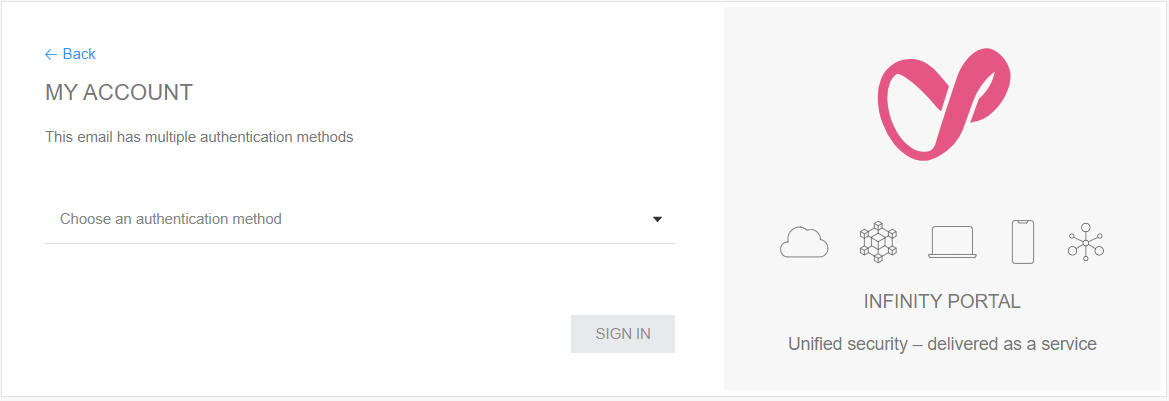
The discovery page is presented:
-
When users access the Harmony Connect User App Portal (for Application-Access) or the direct link (URL) for the web application.
-
Every 12 hours when users access network or internet from the branch office.
-
Every 12 hours for authentication with the Harmony Connect Agent if the IDP does not support automatic sync.

