Database Application Example
In this example, you can see how to provide MySQL access with a DbVisualizer over SSH. Based on your DbVisualizer client, you may need to do a minor configuration change in order to access your client over SSH.
Open your DbVisualizer client to the requested database and follow these steps:
-
Go to the Properties > Driver Properties and search for the field useSSL. Based on your SSH server encryption (true / false), manually change the value to yes / no.
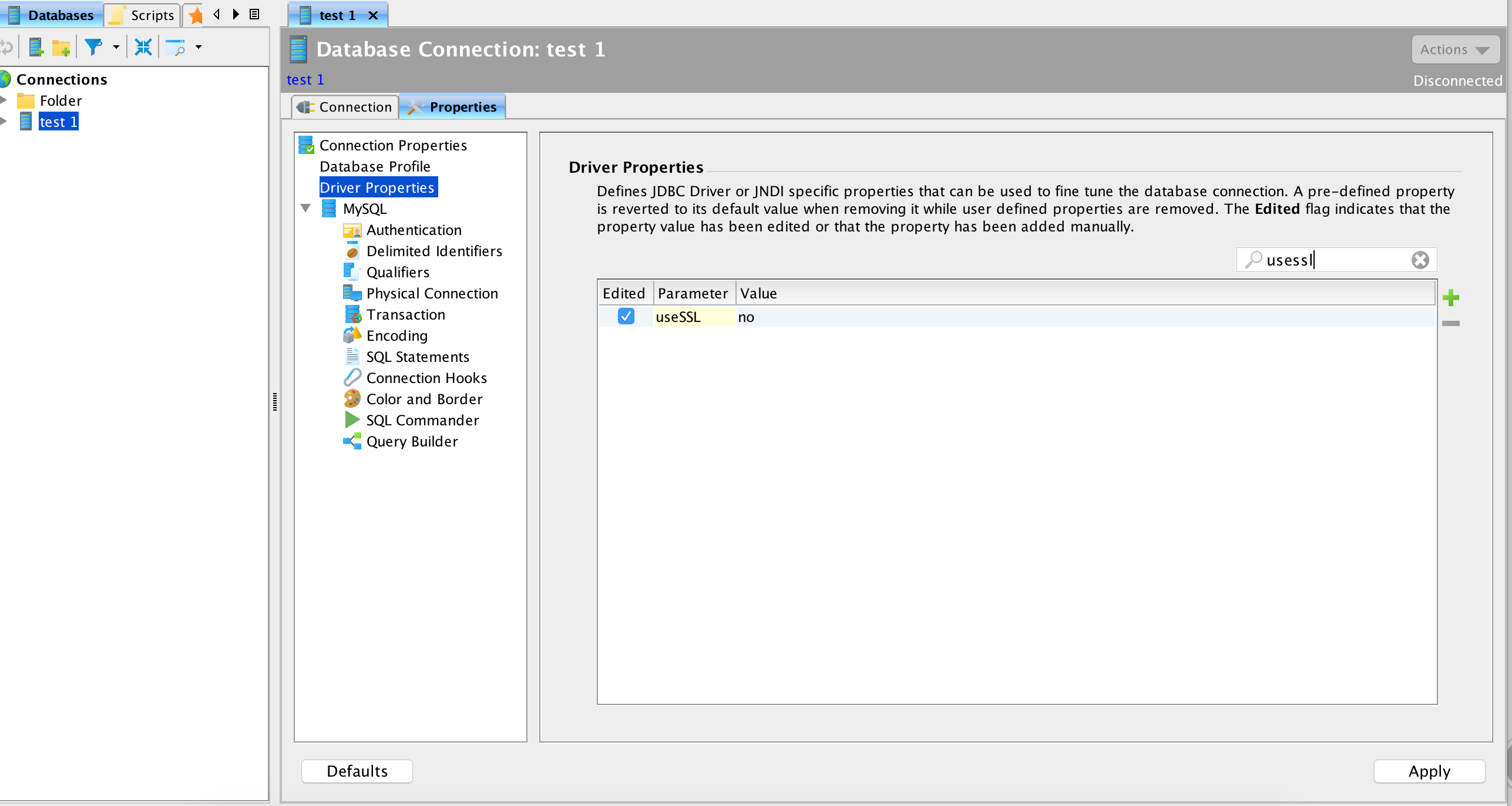
-
Go to Tools > Tool Properties.
-
Under Database Connection > SSH Settings, set these options:
-
In SSH Known Hosts File, set the path to the proper client known hosts file (by default on mac ~/.ssh/known_hosts)
-
Clear the option Require Password/Passphrase.
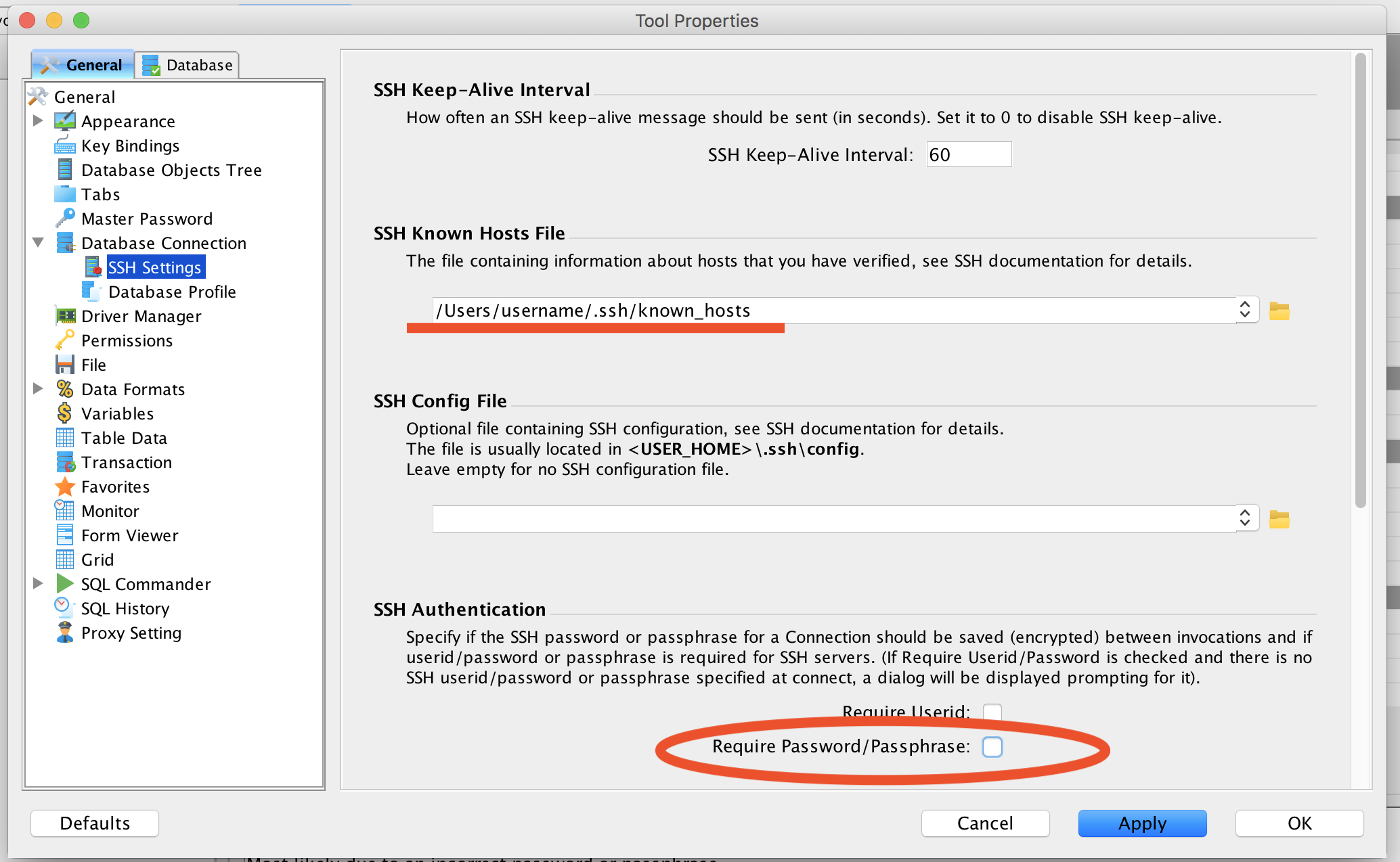
-
-
Click Apply.
