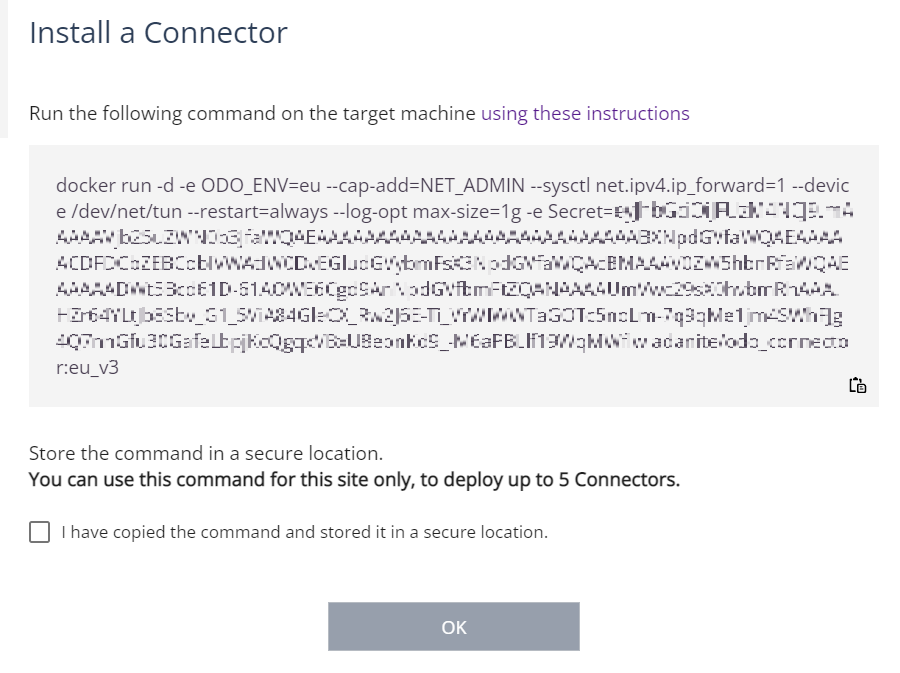Appendix B - Upgrading the Connector (Application Access)
|
|
Note - To upgrade the Network Access Connector, see sk174504. |
When a new version of the Connector is available, you must install it on the same computer where you run Docker![]() Docker is a set of platform as a service products that use OS-level virtualization to deliver software in packages called containers..
Docker is a set of platform as a service products that use OS-level virtualization to deliver software in packages called containers..
To run the Docker commands without sudo:
-
On the host running the Connector, run these commands once to perform step 3 and later without
sudoin the command:sudo groupadd dockersudo usermod -aG docker $USER -
Log out and log in to the shell again.
-
Get the Connector container ID and use it as <CONTAINER-ID> in the steps below. Run:
docker ps | grep odo_connector -
Stop the Connector container. Run:
docker stop <CONTAINER-ID>
Important - You must run the stop command before you run the remove command.
-
Remove the Connector container. Run:
docker rm <CONTAINER-ID> -
Get the Connector container image ID and use it as <IMAGE-ID> in the steps below. Run:
docker images | grep odo_connector -
Remove the Connector image. Run:
docker rmi <IMAGE-ID> -
In Harmony Connect, go to Assets > Application Sites.
-
In the configured sites table, click
 to regenerate the key for the relevant site in the Actions column.
to regenerate the key for the relevant site in the Actions column. -
Click
 to copy and run the Docker command in the target machine.
to copy and run the Docker command in the target machine.
Upgrading the Connector Without Access to Docker Hub
-
Download the Connector image to a host with access to Docker hub. Run:
docker pull <IMAGE_NAME>For example:
docker pull adanite/odo_connector:eu_v3 -
Save the Connector image. Run:
docker save <IMAGE_NAME > | gzip > <FILE_NAME>.tar.gzFor example:
docker save adanite/odo_connector:eu_v3 | gzip > connector_image.tar.gz -
Stop the Connector container on the host. Run:
docker stop <CONTAINER-ID>
Important - You must run the stop command before you run the remove command.
-
Remove the Connector container on the host. Run:
docker rm <CONTAINER-ID> -
Remove the images used by the removed Connectors. Run:
docker rmi <IMAGE-ID> -
Upload the saved image file to the host with a Connector to upgrade.
-
Load the image file. Run:
docker load < <FILE_NAME>.tar.gzFor example:
docker load < connector_image.tar.gz -
To view the Connector image, run:
docker images -
Redeploy the Connectors using the modified Docker command with the new loaded image file name in step 1.
For example:
curl --silent https://assets.checkpoint.security/connector-scripts/ConnectorOSValidator.sh | bash -s && docker run -d -e ODO_ENV=eu --cap-add=NET_ADMIN --network=host --restart=always --log-opt max-size=1g -e DeviceInterfaceName=eth0 -e Secret=eyJhbGciOiM4NCJ9.kgA4DBNkrkCJ4sAnHZ29uAAA.qo-xPqRdOvJ43pRYsM_-LuTwr1E3Cqy6RLTY9 adanite/odo_connector:eu_v3
Connector's Version Number
-
To know version number of all the deployed Connectors, run:
for c in $(docker ps | awk '/adanite/ {print $NF}'); do echo $c; docker inspect $c | grep VERSION=; done -
To know the latest Connector version available for you to deploy, run:
curl --silent https://assets.checkpoint.security/connector-scripts/ConnectorOSValidator.sh | bash -s