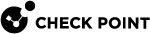Creating a New Harmony Browse Management Service
After you register, Harmony Browse automatically creates a new management service.
For existing or old tenants that do not have a management service, you must create a management service manually.
To create a management service manually:
-
In the Service Management view, under the Creating New Browse Management, enter the information for these fields:
-
Service Identifier - Select your Endpoint Management Service name for this account.
The Service Identifier:
-
Must consist of 2-16 characters: uppercase letters (A-Z), lowercase letters (a-z), numbers (0-9), or hyphens (-).
-
Must not start with a hyphen (-).
-
-
Hosting Site - The cloud location where the Harmony Browse Management Service is deployed. This information is derived from your selection of data residency region when you created the account. See Creating an Account in the Infinity Portal.
-
- Click Create.
The deployment process initiates.
You can monitor the deployment process in the portal and an email is sent on completion.