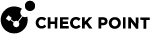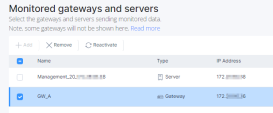Gateways & Servers
The Gateways & Servers page shows all the monitored gateways and servers.
To view this page, access Infinity Events and go to AIOps > Gateways & Servers.
Adding an Asset
|
|
Note - The Add option is enabled only if you have unmonitored assets. |
To add an asset to Infinity AIOps:
-
Click Add.
The Gateways and servers window appears, that lists all your unmonitored assets.
-
Select the assets you want to add and click Start monitoring.
Removing an Asset
To remove an asset from Infinity AIOps:
-
Select the asset and click Remove.
-
In the confirmation window, click Remove.
Infinity AIOps stops monitoring the asset.

Note - After an asset is removed, it will no longer appear on the Asset Dashboard. However, the system will still display the historical alerts received while the asset was being monitored.
Reactivating an Asset
To reactivate a monitored asset, see sk182647.