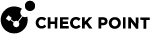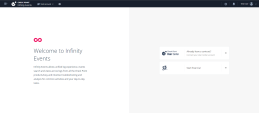Accessing the Infinity Events Administrator Portal
To access the Infinity Events Administrator Portal:
-
Sign in to Check Point Infinity Portal.

Note - MSSP accounts can access the Infinity Events Administrator Portal directly from the quick menu option at the top.
Click
 and then Infinity Events.
and then Infinity Events.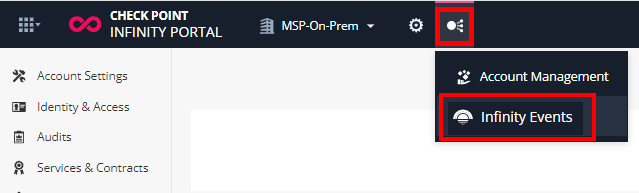
The Infinity Events Overview page appears.
-
Click the Menu icon in the top left corner.

-
In the Infinity section, click Events.
-
If you are accessing the portal for the time, select one of these:
If you have already added a license from your User Center Account, the Overview page appears.