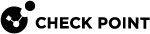Smart-1 Cloud Overview
Check Point introduces the Quantum Smart-1 Cloud, an innovative, all-encompassing security management solution hosted entirely in the cloud. This solution simplifies security management across all environments, including on-premise firewalls, networks, cloud services, mobile devices, and IoT systems.
Quantum Smart-1 Cloud provides a centralized cloud-based management console that helps you monitor and mitigate evolving threats across multiple devices and workloads. This solution scales automatically as the number of Security Gateways increases, eliminating concerns about physical storage constraints or log capacity limitations.
With Quantum Smart-1 Cloud, you can automate essential tasks such as Security Gateways onboarding, device monitoring, facility power management, and software updates, saving valuable time and resources.
Quantum Smart-1 Cloud makes sure you always have access to the latest features and security capabilities through automatic updates to your unified management platform, keeping you current with the newest security advancements.
Key Benefits
-
Always the Latest Security Management - The newest features are automatically updated in your unified management platform.
-
Zero Maintenance - No need to monitor or perform backup operations on your Security Management Server.
-
On-demand Expansion - Seamlessly increase capacity to support more Security Gateways and additional storage needs.
Use Case
A typical use case is a company seeking to improve operational efficiency and reduce the complexity of their Security Management platform. With Smart-1 Cloud, companies can focus more on managing their core security rather than the underlying infrastructure.
Tasks like maintenance, software updates, security patches, backups, and system health monitoring - all consume significant time and resources. Additionally, as companies grow, they need to effectively scale their security solutions, often requiring new hardware purchases and complex migration processes. By shifting these IT management responsibilities to Smart-1 Cloud, companies can significantly enhance their security management while concentrating on their core business priorities.
Deploying a new Management Service in Smart-1 Cloud takes just one minute. Once deployment completes, you get a new Security Management Server instance running the latest version - immediately ready to connect with Security Gateways. Existing customers can easily migrate from their self-hosted environment to Smart-1 Cloud. After migration, you can resume work precisely where you left off with your self-hosted Security Management Server (see Migrate for more information).
|
|
Important - Migration to Smart-1 Cloud is only supported from the Security Management Server version R81.10 and higher. |
Supported Gateways and Versions
|
Category |
Appliance Models |
Software Version |
|---|---|---|
|
Quantum Spark Security Gateways |
2530 / 2550 2560 / 2570 2580 |
R82.00.05 and higher |
|
2000 1900 1800 1600 1500 |
R81.10.X and higher |
|
|
CloudGuard Edge |
R81.10.X and higher |
|
|
Quantum Security Gateways |
29000 26000 23000 21000 19000 16000 15000 13000 12000 9000 7000 6000 5000 4000 3000 |
R81.10 and higher |
|
CloudGuard Network |
CloudGuard Network Security Gateway |
R81.10 and higher |
|
|
Auto Scaling solutions |
|
|
Security Gateways |
Open Servers |
R81.10 and higher |
|
Quantum Maestro |
All Maestro-supported appliances |
R81.10, R81.20, and higher |
|
Quantum Force |
39xx |
R82.10 |
|
VSNext |
All VSNext-supported platforms |
See sk166056 - Smart-1 Cloud Release Updates for more information. |
|
|
Note - Smart-1 Cloud supports SecureXL in User Space mode (UPPAK - User Space Performance Pack) starting from R81.20 Jumbo Hotfix Accumulator Take 53. |
|
|
Important - The |