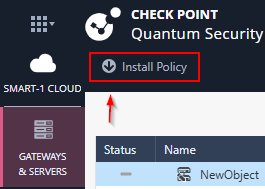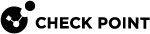Create and Deploy a New Smart-1 Cloud
After registering for the Smart-1 Cloud application, you can begin onboarding to a new Smart-1 Cloud.
To create a new Smart-1 Cloud:
-
Click Let's Start.
|
|
Note - There are two environment types:
|
The Preparing Account window opens. It takes 1-2 minutes to create a new service.
After the process completes, a confirmation email is sent to your account.
Smart-1 Cloud Home Page Overview
After service creation, the Smart-1 Cloud home page opens.
On the Smart-1 Cloud home page, you can:
-
Manage Access Control policies and layers.
-
Manage Threat Prevention and HTTPS Inspection policies.
-
Publish sessions.
-
Install policy on managed Security Gateways.
-
Discard changes made during the session.
-
View session details for the number of changes made.
|
|
Important - Publish the session to make your changes visible to other administrators and ready to install on Security Gateways. |
You can install policy with the Install Policy button on the top bar of the home page.