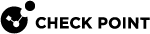Limitations
-
Refer to sk109141 for more information on supported Jumbo Hotfix
 Software package installed on top of the current software version to fix a wrong or undesired behavior, and to add a new behavior. Accumulators.
Software package installed on top of the current software version to fix a wrong or undesired behavior, and to add a new behavior. Accumulators. -
Refer to sk157492 for more information about CME limitations.
-
To manage R80.20 Auto Scaling Group with R80.10 Management Server
 Check Point Single-Domain Security Management Server or a Multi-Domain Security Management Server., you must install R80.10 Jumbo Hotfix Accumulator - Take 169 and above.
Check Point Single-Domain Security Management Server or a Multi-Domain Security Management Server., you must install R80.10 Jumbo Hotfix Accumulator - Take 169 and above. -
Outbound traffic is supported for HTTP/HTTPS protocols and in proxy mode only.
-
IPv6 is not supported.
-
Anti-Spoofing on the NIC of the Auto Scaling Group gateways is disabled by default and must not be enabled.
-
Site to Site VPN is not supported.
-
Remote Access VPN is not supported.
-
Auto Scaling group instance's object in SmartConsole
 Check Point GUI application used to manage a Check Point environment - configure Security Policies, configure devices, monitor products and events, install updates, and so on. can not be manually added to rule base
Check Point GUI application used to manage a Check Point environment - configure Security Policies, configure devices, monitor products and events, install updates, and so on. can not be manually added to rule base All rules configured in a given Security Policy. Synonym: Rulebase..
All rules configured in a given Security Policy. Synonym: Rulebase.. -
The CloudGuard Autoscaling solution does not support Check Point blades portals (for example, User Check portal, Identity Awareness
 Check Point Software Blade on a Security Gateway that enforces network access and audits data based on network location, the identity of the user, and the identity of the computer. Acronym: IDA. Captive portal, DLP portal).
Check Point Software Blade on a Security Gateway that enforces network access and audits data based on network location, the identity of the user, and the identity of the computer. Acronym: IDA. Captive portal, DLP portal). -
If not all External Load Balancer target groups' health checks are configured with service TCP port 8117, you must set the health probe to the traffic protocol and port.
-
If you use multiple External Load Balancers of different types (for example, Network and Application), you must set the health probe to the traffic protocol and port.
-
East-West traffic is not supported.